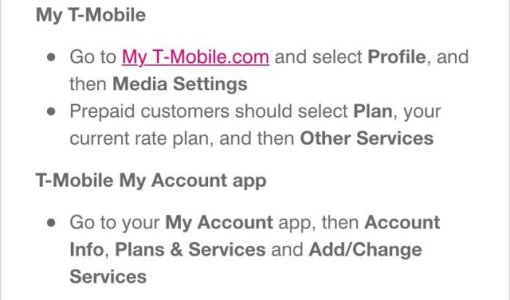- Apr 17, 2012
- 32,273
- 23
- 38
I noticed that Binge On was activated on my two lines (I am on the 2 line/$100 deal for unlimited everything) so I went in and shut it off for my lines. If you have unlimited and do not want your videos to be taken down you can turn this off as well.
The instructions are below.
The instructions are below.