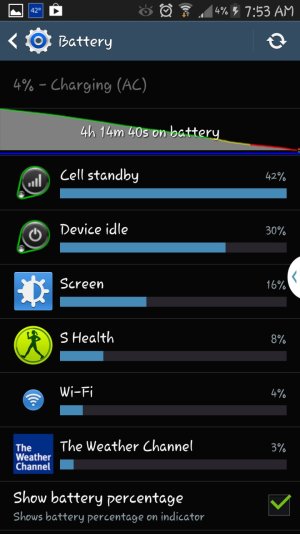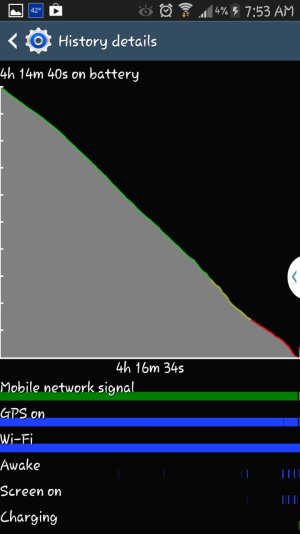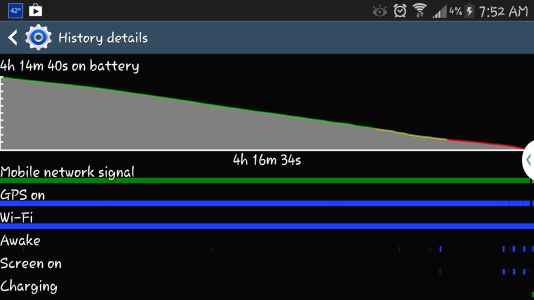- Nov 20, 2013
- 1
- 0
- 0
:'( I was doing homework late last night and was using my phone to send the occasional text. I had it on the charger while doing homework at my desk. Right before I went to bed the phone got to 100% charge and in the notification window said to unplug. I knew I could just leave it plugged in but the cord was hard to unplug from behind the desk and I was tired so I left the charger and brought my phone to bed. I thought nothing of it bc my old iphone would drain very little over night and wouldn't effect the battery life through the day. I went to bed at 2 and woke up at 7:30 only to find my phone completely dead and unable to turn on. At first I thought my phone had just froze up while it was on standby but after taking the battery out and reinserting it nothing happened. I plugged it in and was really surprised to see it was dead. After the phone came back on I quickly opened the battery screen to see what drained it and found standby was the biggest factor. I uploaded some screen shots that might help someone answer why it did this. I just bought this phone Friday and its my first android phone ever and I'm trying to figure out if i need to return it. Thanks ahead of time.