- Apr 14, 2015
- 5
- 0
- 0
I recorded a slow-mo video (120fps) on my Android phone (version 10), but it plays back at 120fps. How do I get it to play back at the normal 30fps so I can see it in Slow-mo?
Thanks!
Thanks!
Last edited:
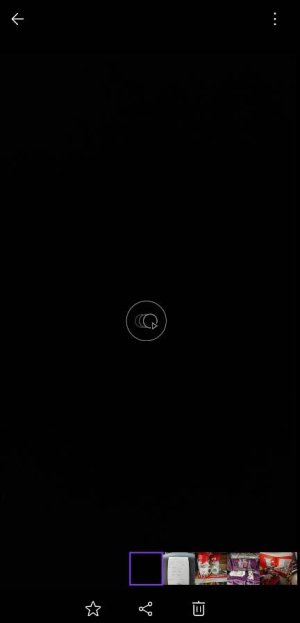
I recorded a slow-mo video (120fps) on my Android phone (version 10), but it plays back at 120fps. How do I get it to play back at the normal 30fps so I can see it in Slow-mo?
Thanks!
I almost bought that phone, but unfortunately I didn't and don't know how their specific app works. Just to give you an idea of what you may need to look for, here's how it works on my LG V60.
View attachment 329878
After I take the slo-mo video, I go to it in my OEM gallery that LG pre-installed (not Google Photos, Files, or other apps) and see that icon in the center of the video. When I tap that, it opens the video in the slo-mo editor to adjust the speed, then re-save it as a new, fully processed video.
@Hermes Hidayat is a somewhat active member here that has experienced with the ROG Phone 2. If he sees this, maybe he can provide better insight.

