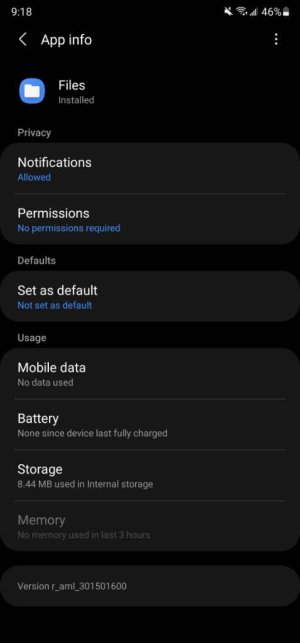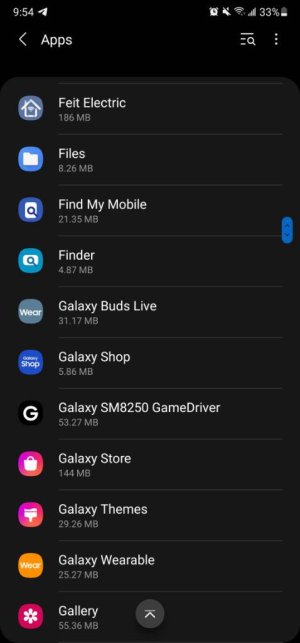Hi, I am new user of Android system.
I just received Samsung Tab S7+.
When I download a file from internet, most of the time, I can save the file with 2 options.
One is called "My files" wiht orange icon, and other is called "Files" with blue Icon
https://ibb.co/BPM3BkL
I know how to access directly the app "My Files", but I cannot find the app "Files" in my apps installed.
Do you know where to find it ?
Thank you very much.
I just received Samsung Tab S7+.
When I download a file from internet, most of the time, I can save the file with 2 options.
One is called "My files" wiht orange icon, and other is called "Files" with blue Icon
https://ibb.co/BPM3BkL
I know how to access directly the app "My Files", but I cannot find the app "Files" in my apps installed.
Do you know where to find it ?
Thank you very much.