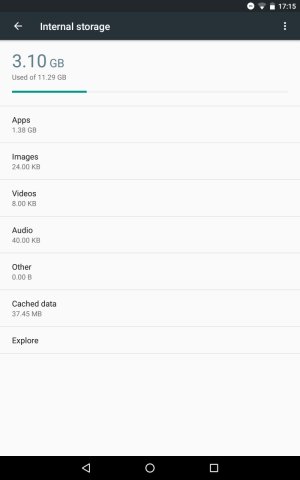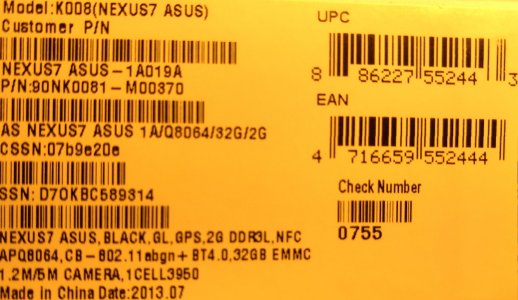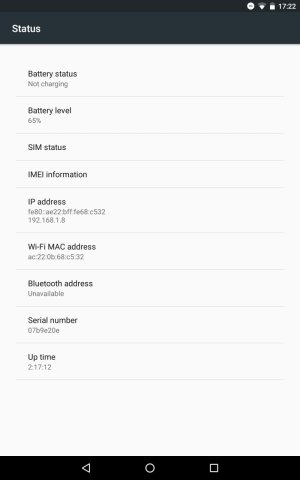I guess this is it.
I tried to first wipe the cache...
WIPING THE CACHE PARTITION (does not wipe data)
If your phone is on, turn it off.
Press & hold the Volume Down and then press & hold the Power button at the same time until the phone turns on. You'll see the word "Start" with an arrow drawn around it.
Press the Volume Down button twice to highlight Recovery mode.
Press the Power button to start Recovery mode. You'll see an image of an Android robot with a red exclamation mark.
While holding the Power button, TAP the Volume Up once and then release Power button, then a menu will appear.
Use the volume buttons to scroll to "wipe cache partition" and press the Power button to select it.
Note: This process can take up to 10+ minutes to complete.
====================================================================
Nope, it didnt work.
The I tried this factory reset.
FACTORY RESET FROM RECOVERY (THIS WIPES DATA)
If your device is on, turn it off.
Press & hold the Volume Down button, and then press & hold the Power button at the same time until the phone turns on. You'll see the word "Start" with an arrow drawn around it.
Press the Volume Down button twice to highlight Recovery mode.
Press the Power button to start Recovery mode. You'll see an image of an Android robot with a red exclamation mark.
While holding the Power button, TAP the Volume Up once and then release Power button, then a menu will appear.
Use the volume buttons to scroll to "wipe data/factory reset" and press the Power button to select it.
Scroll down to "Yes - erase all user data" and press the Power button to select it.
And...voila !!
Amazingly it did work and now I have more than 26 GB available.
However in case it didnt work, there is also the following suggestion from Bigs73 (thanks Marc!)
Seems like you may need to format the Userdata partition.
Look for "Techno Bill's guide to flashing Nexus 7" in the forums...