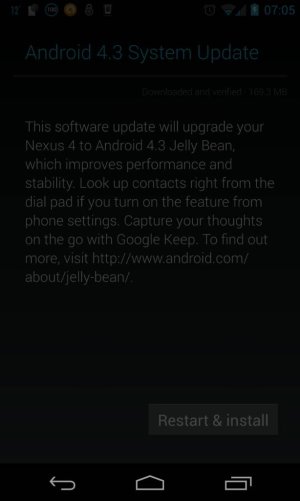motorcycle_monkey
Well-known member
- Feb 27, 2012
- 278
- 0
- 0
Still no one receiving the OTA? I sideloaded JB on my phone a few months ago and went as expected, but really was hoping to have the OTA by now for the N7. I understand there are millions to roll out, so will sit back and keep hitting check for update.