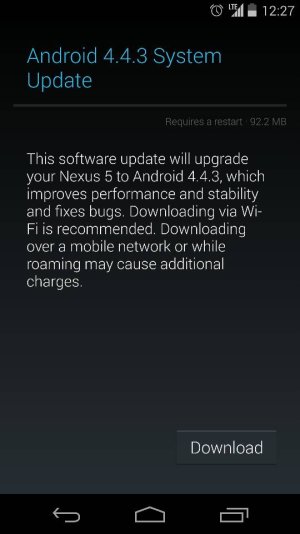srkmagnus
Retired Moderator
- May 23, 2010
- 13,426
- 210
- 0
Re: Android 4.4.3 ota
Do you have the 4.4.2 factory image? If so, then open that up and you'll see a folder within the system.img. Pull that out and place it within the platform-tools folder and run the command via fastboot:
Be sure to cd into the platform-tools directory. It'll take a few minutes to upload to the device and flash, so be patient.
I would suggest flashing the system.img file, and yes, it will reflash the /system partition including everything that is stored on it including apps.I'm getting an unexpected contents error for chrome.apk when trying to flash the update.zip. I'm guessing its because I uninstalled Chrome through Titanium Backup a while back. I tried to install it back as a system app (also through TB) but still getting the error.
1) Is there a way to just replace the chrome.apk or would I need to flash system.img?
2) What affect does flashing system.img have? Only replaces your system apps?
Do you have the 4.4.2 factory image? If so, then open that up and you'll see a folder within the system.img. Pull that out and place it within the platform-tools folder and run the command via fastboot:
Code:
fastboot flash system system.imgBe sure to cd into the platform-tools directory. It'll take a few minutes to upload to the device and flash, so be patient.