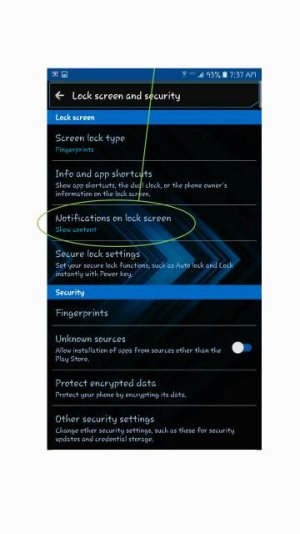For Auto Brightness, you could try to un-check the Auto option. Once that happens, the screen will immediately get much brighter - at least on mine - as I have Auto set to On and the level is ~ 50% as that is what Auto setting has I think by default.
Maybe by just toggling Auto to Off, then back to On will help the Auto feature get itself straightened out. I have seen a few times with Lollipop and Marshmallow when the Note 5 comes out of my pocket or backpack that it will take a minute or so for Auto to recognize the light condition change. This has been in situations where I'm in an area that is not super bright and may have some shadows, or not in direct sunlight.
So for the Auto feature, it may take a minute or so for it to figure out the more subtle light conditions from the before (in pocket or backpack) lighting condition, to the after (out of pocket or backpack).