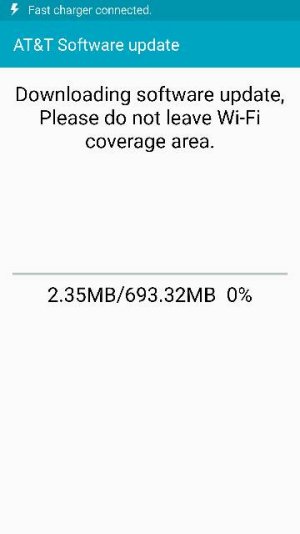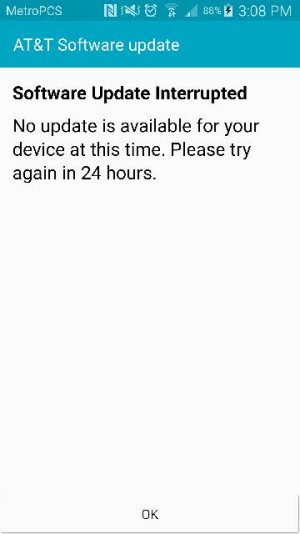693mb update on ATT note 4
- Thread starter grimister
- Start date
You are using an out of date browser. It may not display this or other websites correctly.
You should upgrade or use an alternative browser.
You should upgrade or use an alternative browser.
sugarfr33r3dbull
Member
- Sep 15, 2013
- 11
- 0
- 0
It says I have an update available.. Sadly I don't have a Wi-Fi connection where I am. So I don't know what update is. (I'm in San Jose, CA)
Posted via the Android Central App
Posted via the Android Central App
brothamoveson
Well-known member
- Oct 11, 2011
- 351
- 10
- 18
It's downloading now. I saw it was on Samsungs website yesterday that it would be available today. I hope all goes well this time.
Doing it the Note 5
Doing it the Note 5
brothamoveson
Well-known member
- Oct 11, 2011
- 351
- 10
- 18
ohbreeeezy
Well-known member
- Aug 9, 2012
- 441
- 0
- 16
natehoy
Well-known member
- Sep 2, 2011
- 2,667
- 71
- 0
Had to set my date forward a day, but downloading now. Woo! Let's hope!
EDIT: Just checked a few news sites, and yes - it looks like this is 5.1! At 8%, but the WiFi here at work isn't great and update servers are always running a bit hot anyway.
Very excited for this because, in theory, it should make MobileIron and my fingerprint scanner play nice.
EDIT: Just checked a few news sites, and yes - it looks like this is 5.1! At 8%, but the WiFi here at work isn't great and update servers are always running a bit hot anyway.
Very excited for this because, in theory, it should make MobileIron and my fingerprint scanner play nice.
Tomster88
Well-known member
- Apr 13, 2014
- 1,004
- 238
- 63
Just downloaded. It is 5.1.1 on AT&T.
Posted via the Android Central App on my Samsung Galaxy Note 4
Nice! I'm downloading now. How is your phone running after the update?
Posted via the Android Central App
shaleem
Well-known member
- Mar 1, 2013
- 278
- 0
- 0
Nice! I'm downloading now. How is your phone running after the update?
Posted via the Android Central App
Seems ok so far. Probably have a better take on it after a few days.
Posted via the Android Central App on my Samsung Galaxy Note 4
Kjthomas0724
Well-known member
- Dec 31, 2014
- 758
- 0
- 0
Kjthomas0724
Well-known member
- Dec 31, 2014
- 758
- 0
- 0
If you get the "you can't check for 24 hours" message, set your phone system clock forward a day and try again. Cheesy, but they use local phone time.
How do u set the time forward?
Posted via the Android Central App
natehoy
Well-known member
- Sep 2, 2011
- 2,667
- 71
- 0
How do u set the time forward?
Posted via the Android Central App
Settings, General, Date and Time, uncheck "automatic date and time", "Set Date", roll forward one day, OK. Repeat as needed to get the update firing again. Just don't forget to reset automatic date and time once done!
Kjthomas0724
Well-known member
- Dec 31, 2014
- 758
- 0
- 0
Settings, General, Date and Time, uncheck "automatic date and time", "Set Date", roll forward one day, OK. Repeat as needed to get the update firing again. Just don't forget to reset automatic date and time once done!
Did that and got the same thing
Posted via the Android Central App
natehoy
Well-known member
- Sep 2, 2011
- 2,667
- 71
- 0
Did that and got the same thing
Posted via the Android Central App
Verify that your date is now the 10th. If it is, set it forward again to the 11th and try again. If it isn't, you didn't update the system date properly.
Kjthomas0724
Well-known member
- Dec 31, 2014
- 758
- 0
- 0
Verify that your date is now the 10th. If it is, set it forward again to the 11th and try again. If it isn't, you didn't update the system date properly.
I did that. Checked for the software update and got the same thing.
Posted via the Android Central App
ohbreeeezy
Well-known member
- Aug 9, 2012
- 441
- 0
- 16
Similar threads
- Replies
- 5
- Views
- 2K
- Replies
- 3
- Views
- 1K
- Replies
- 0
- Views
- 455
- Replies
- 4
- Views
- 512
- Replies
- 4
- Views
- 585
Forum statistics

Space.com is part of Future plc, an international media group and leading digital publisher. Visit our corporate site.
© Future Publishing Limited Quay House, The Ambury, Bath BA1 1UA. All rights reserved. England and Wales company registration number 2008885.