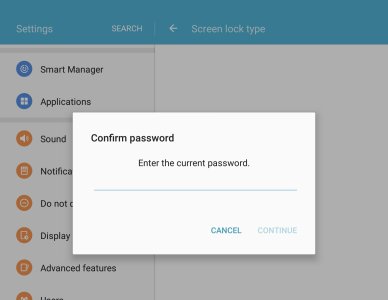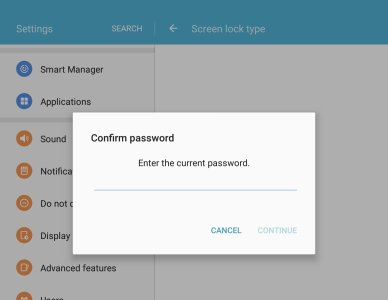- Aug 19, 2016
- 18
- 0
- 0
Hi there,
My device is Galaxy tab s2 9.7; running Android 6.0.1
I was using a pattern as lock screen, then I tried to use the fingerprint but it required a password, I tried to write a password but it didn't work. Then I surprised that it turned spontaneously into a swipe. I tried to reuse the pattern but it is requiring a password that I did not put or know it..
Please see those pics
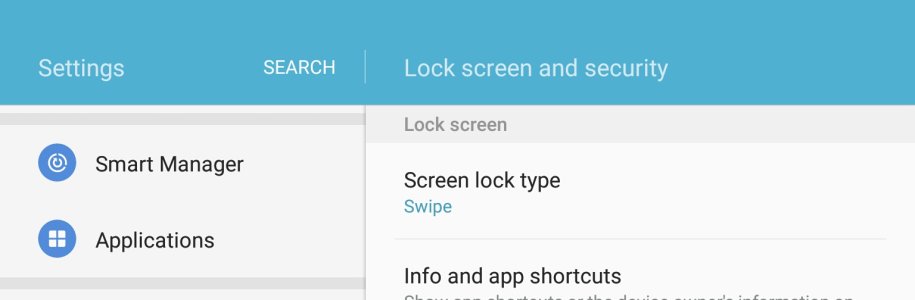
When I press the "swipe " in order to change it, it requires a password! Like this:
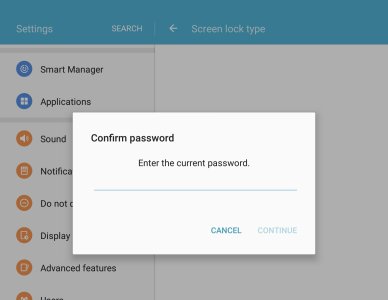
My device is Galaxy tab s2 9.7; running Android 6.0.1
I was using a pattern as lock screen, then I tried to use the fingerprint but it required a password, I tried to write a password but it didn't work. Then I surprised that it turned spontaneously into a swipe. I tried to reuse the pattern but it is requiring a password that I did not put or know it..
Please see those pics
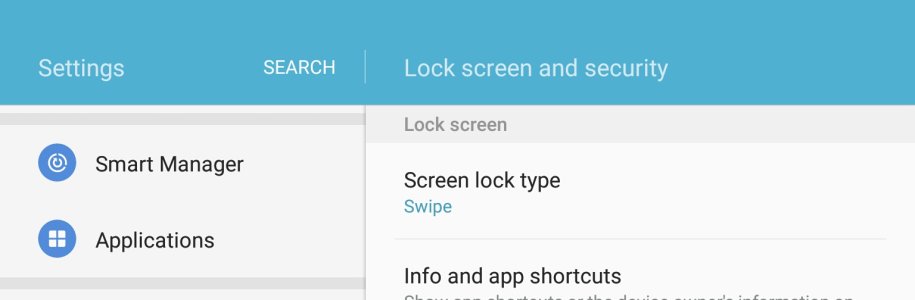
When I press the "swipe " in order to change it, it requires a password! Like this: