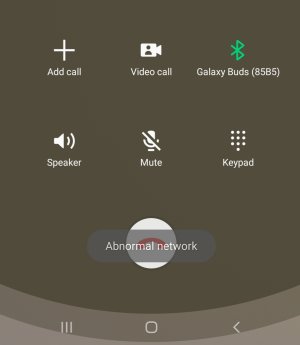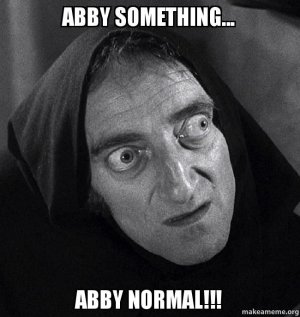- Sep 29, 2017
- 97
- 0
- 0
So I've attached a picture of the error, I have two days to take this phone back to best buy if that's what I need to do and get another one. This error comes up randomly daily for maybe 3 seconds at a time and it's hard to catch a picture of it. I wasted a hour in Verizon today because the guy never heard of the error and he just went and Google'd it the same as I already had done then told me he had no idea. Hopefully someone can steer me in the right direction.