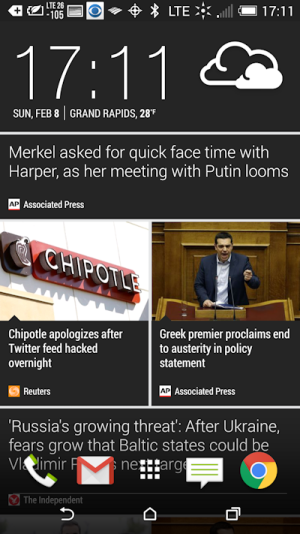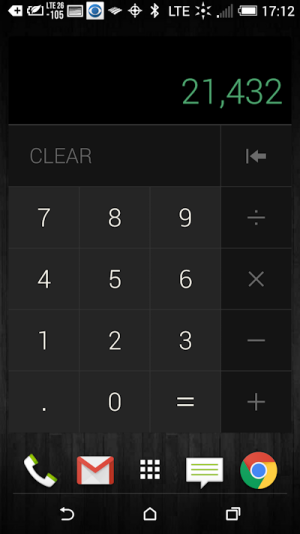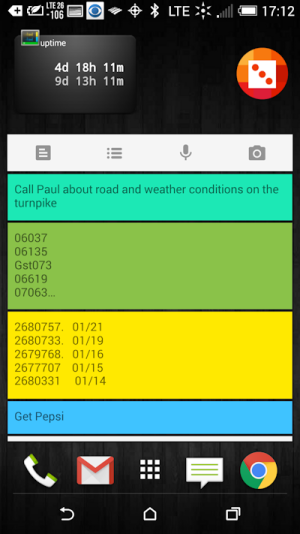OK, first off I guess I'm one of the few that likes to maximize the amount of home screen panels I use. On my HTC One M8, Sense 6 gives me up to six panels, and I use them all. I guess I just kinda like being able to scroll sideways and get whole new screens with things I find useful. Below is the order they scroll and below that are more detailed shots. The 3rd from the left is the one I usually park it on.

Like I said above, I usually park it on this screen. A large clock from Timely and the Weather Underground widget, with the things I want most in the dock at the bottom. WU is the weather app I most prefer, as I indicated in the recent poll, but I use a few. As a truck driver, I move around a lot so keeping up with the latest weather is pretty important to me and this one is set to follow me where ever I go with the most current weather. (it only looks redundant with the other app because I am at home this weekend)

A swipe to the right gives me the HTC time/temp widget and the Accuweather widget, that is set to always show me the weather back home at a glance.

One more swipe right brings me to the far left and HTC's Blink Feed. (which while I thought I wouldn't like it, I found that a actually do like it, now that I told it not to show all the crap that comes thru on Facebook)
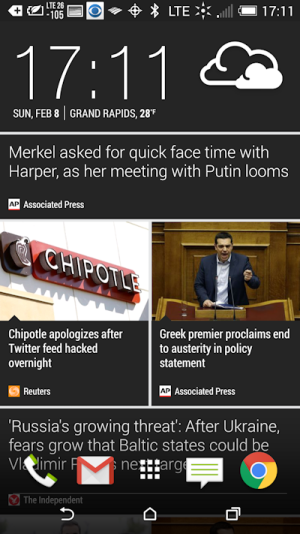
Swiping to the left from my favorite parking spot, I get a full month calendar and some folders filled with some stuff I like to have quick access to.

One more swipe to the left and nothing fancy, just a full screen calculator, but I use it a lot and since I have six panels to occupy, why not.
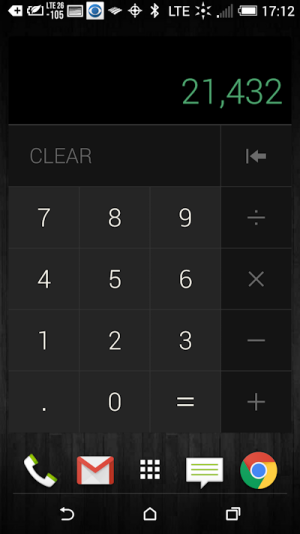
And a final swipe to the left gives me Google Keep for some quick notes I like to keep handy, and an uptime meter widget so I can see how long it's been since I last restarted the device, and the little dice is Google's "I Feel Lucky Radio" widget that basically is saying to Google, hey, use your fancy algorithm stuff and play me the music Google thinks I want to hear right now.
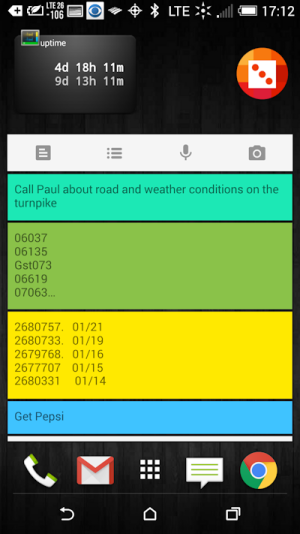
That's it. Might not be the way anyone else would set their device up, but it works for me and that's all that matters, since I'm the only one that uses my device. That's the beauty of Android, as they said in a recent ad that Phil mentioned in his editorial today, we can "Be Together, Not The Same".