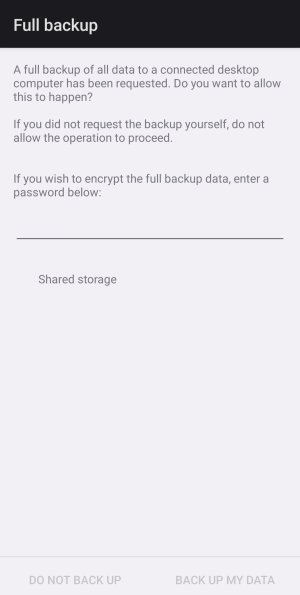- Jul 13, 2024
- 8
- 2
- 3
First I have an Oppo A96 CPH2333. Where does it store the backup on my computer? It never shows the path.
I have backed up my phone's internal app’s data and system data but it won't back up my sd card data. It just sits there seemingly forever. Why doesn't it complete it?
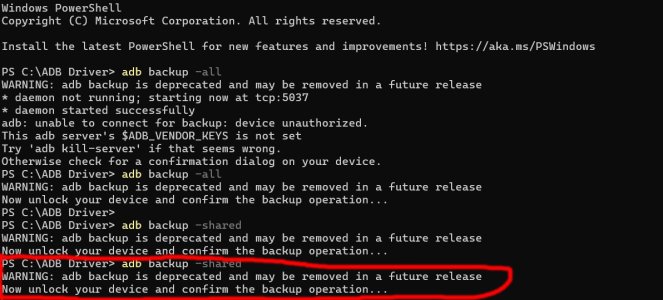
That is supposed to be backing up my sd card but it doesn't actually complete. It just sits there. I didn't enter a pw because I don't want one.
Here it is on the phone. The screen is the same as the backup screen for phone's internal app’s data and system data except it never gives the confirmation message that its complete. I don't get it. I followed the steps here exactly (Third: On Rooted Device). My phone is not rooted yet but backing up should be done regardless, right? I clicked BACK UP MY DATA. But it just turns grey and nothing else happens. When I backed up the phone's internal app’s data and system data it completed and it showed a confirmation message.
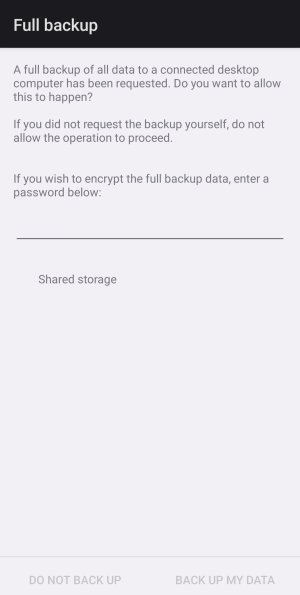
I have backed up my phone's internal app’s data and system data but it won't back up my sd card data. It just sits there seemingly forever. Why doesn't it complete it?
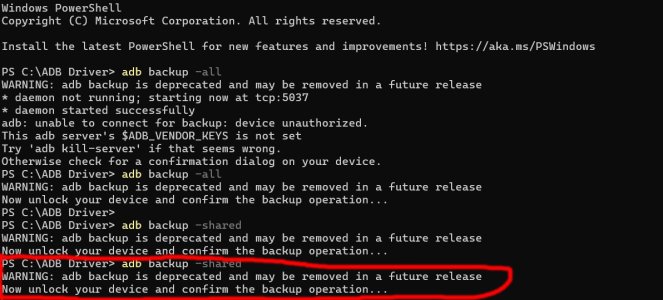
That is supposed to be backing up my sd card but it doesn't actually complete. It just sits there. I didn't enter a pw because I don't want one.
Here it is on the phone. The screen is the same as the backup screen for phone's internal app’s data and system data except it never gives the confirmation message that its complete. I don't get it. I followed the steps here exactly (Third: On Rooted Device). My phone is not rooted yet but backing up should be done regardless, right? I clicked BACK UP MY DATA. But it just turns grey and nothing else happens. When I backed up the phone's internal app’s data and system data it completed and it showed a confirmation message.