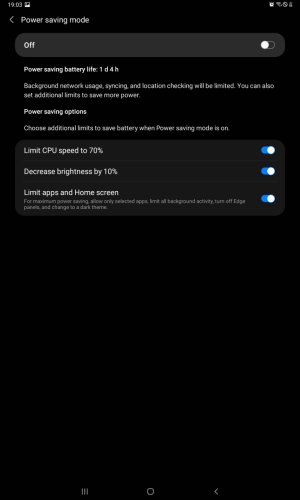A
Android Central Question
Hello,
I use 5 apps in total and I'd happily have my Samsung Galaxy Tab S6 Lite tablet always on ultra power saving. Unfortunately it allows to choose only 4 apps.
One of them is Opera but "Internet" launches the Samsung browser even though Opera is default.
Is it possible to have my 5 apps available on ultra power saving mode?
Cheers, Jacek.
I use 5 apps in total and I'd happily have my Samsung Galaxy Tab S6 Lite tablet always on ultra power saving. Unfortunately it allows to choose only 4 apps.
One of them is Opera but "Internet" launches the Samsung browser even though Opera is default.
Is it possible to have my 5 apps available on ultra power saving mode?
Cheers, Jacek.