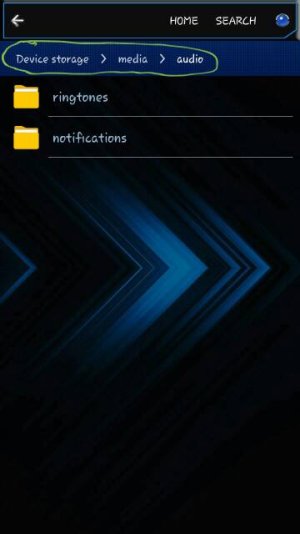- Feb 1, 2011
- 1,496
- 49
- 0
On my Note 5, in the download folder, I have an .mp3 ringtone.
I've tried countless ways, to copy the file to the 'Ringtone' folder. As a matter of fact, I even used Solid Explorer.
Finally, I tried the default File Explorer app on the device, and was able to copy the file to the 'Ringtone' folder.
Now, I can't add the file\select the file as the default ringtone.
Ugh, surely it can't be this difficult, right?
I've tried countless ways, to copy the file to the 'Ringtone' folder. As a matter of fact, I even used Solid Explorer.
Finally, I tried the default File Explorer app on the device, and was able to copy the file to the 'Ringtone' folder.
Now, I can't add the file\select the file as the default ringtone.
Ugh, surely it can't be this difficult, right?