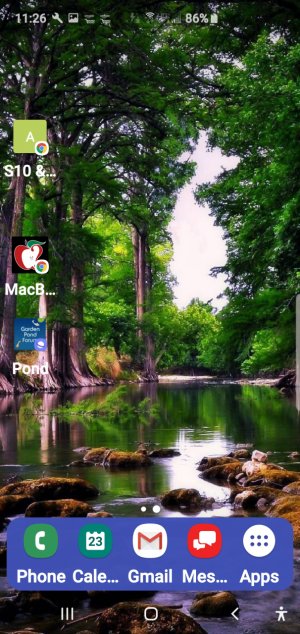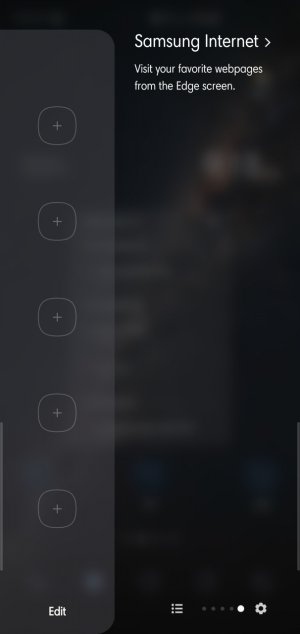Adding Apps to edge
- Thread starter 420benz
- Start date
You are using an out of date browser. It may not display this or other websites correctly.
You should upgrade or use an alternative browser.
You should upgrade or use an alternative browser.
SpookDroid
Ambassador
- Jul 14, 2011
- 19,879
- 1,329
- 113
Apps that don't support Multi Window mode cannot be added to the panel. You can try to enable forcing apps to resize/multi window in Good Lock but not all will apply even then.
Last edited:
- Feb 6, 2017
- 97,389
- 13,427
- 113
If you tap + to add they don't show up ? Do you have some disabled or hidden?The Apps I want in th edge str not in the Available list.
- Feb 6, 2017
- 97,389
- 13,427
- 113
Those are not apps they are short cut pages from your browser you added to your home screenThis is what I am trying yo add to the edge. The 3 on the left side
Last edited:
Javier P
Ambassador
- Feb 21, 2014
- 19,479
- 5
- 0
Now that I noticed, how did you manage to get the dock icon labels back to being white?This is what I am trying yo add to the edge. The 3 on the left side
Javier P
Ambassador
- Feb 21, 2014
- 19,479
- 5
- 0
Haha, no worries. I just remembered your problem and was curious of what happened.Forgot I did this In Nova. Rember I'm 80?
- Feb 6, 2017
- 97,389
- 13,427
- 113
God bless 80Forgot I did this In Nova. Rember I'm 80?

Glad to have you in the Forums!
missmotta
Well-known member
- Oct 23, 2010
- 113
- 0
- 16
Go into your Edge Panel settings (gear icon) and choose the Samsung Internet Panel. It'll let you choose bookmarks/web pages. You might have to save the ones you saved to your homescreen to your bookmarks in order to access them to add to your Edge Panel.
Attachments
Similar threads
- Replies
- 7
- Views
- 10K
- Replies
- 11
- Views
- 3K
- Replies
- 18
- Views
- 2K
- Replies
- 7
- Views
- 2K
- Replies
- 16
- Views
- 4K
Latest posts
-
-
-
Pictures taken with the Pixel 9 Pro and XL
- Latest: Laura Knotek
-
-
Trending Posts
-
Don't buy the snap ring!!
- Started by 0078265317
- Replies: 7
-
-
otb 20+ 5G VERIZON stuck on 10
- Started by watertraveler
- Replies: 3
-
-
Members online
Total: 2,852 (members: 9, guests: 2,843)
Forum statistics

Space.com is part of Future plc, an international media group and leading digital publisher. Visit our corporate site.
© Future Publishing Limited Quay House, The Ambury, Bath BA1 1UA. All rights reserved. England and Wales company registration number 2008885.