- Feb 6, 2017
- 97,387
- 13,424
- 113
You have to enter that informationUnfortunately, that doesn't appear to work as there's no "Emergency Medical Information" option when I create "My Profile"
View attachment 314252
You have to enter that informationUnfortunately, that doesn't appear to work as there's no "Emergency Medical Information" option when I create "My Profile"
View attachment 314252
You have to enter that information
I believe in the contract app you can set this upThere's no place to enter it. There's no "Emergency medical information" option when I create a "My Profile" contact, something that is apparently incldued if My profile is there. So, how do I get the original My profile that was supposed to be there back? TIA
When your in contact you have to edit the person and scroll down to "Starred in Android" select emergency as the contactNot that I can find anywhere in Contacts
When your in contact you have to edit the person and scroll down to "Starred in Android" select emergency as the contact
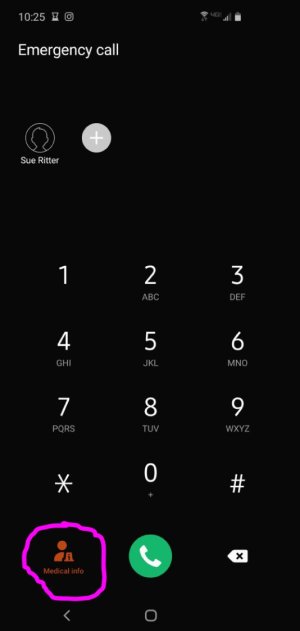
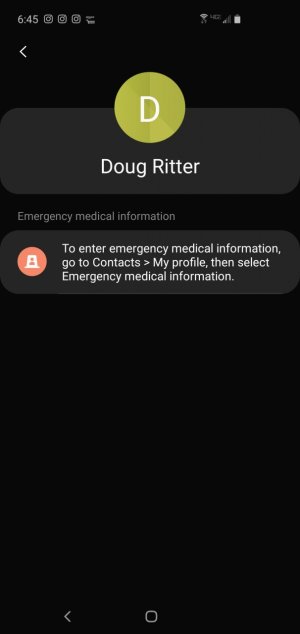
When you go to contact you have your profile picture and name on very top tap the picture and scroll down to medical forum to fill out.Again, that is only to do a call to emergency contact. That is not the "Emergency medical information," two different things. I can designate Emergency Contacts, that is not the problem (see attached screenshot with "Sue Ritter" as an Emergency contact). Wat I cannot add is the Medical Info (see screenshots) because I don't have a "My profile" entry in Contacts. Just adding "My profile" as a contact doesn't work since it has no option for the Emergency medical info
View attachment 314257
View attachment 314258
Glad you got itWAHOO!!!!!!!!!!!!!!!!!!!!!!!!!!!!!!!!!!!!!!!!! Thanks so much! So, just in case anyone else is searching:
To add In Case of Emergency ( ICE ) information to the Lock Screen for a Galaxy S10 you must first enter your Emergency Medical Information in your Profile/"My profile"
In order to access your Profile/"My profile" go to Contacts > tap on your Name/Photo at top. Then scroll down to "Emergency medical info" and Enter what is needed. You can paste into the fields.
To add Emergency Contact(s) to the Lock Screen, from Profile/"My profile" scroll down to Emergency Contact to add, or separately, open the Contact(s) > Edit > scroll down to Group > open and and select Emergency Contact from the list.
To check, from Lock Screen > Swipe Up > tap on Emergency Contact at bottom > then lower left tap on Medical Info (If you have Smart Lock set up, you will need to disable it first to get to the Lock Screen.
 your welcome!
your welcome!Yes you can put a message stillIs there still a place in Lock Screen for a message? That's where it used to be back when I was using Samsung.

