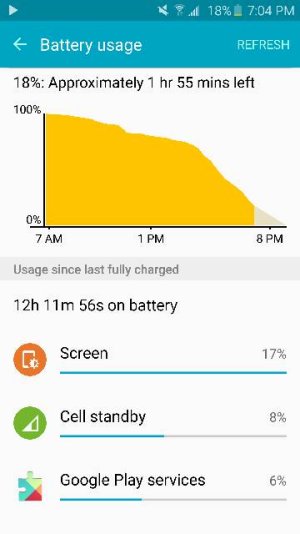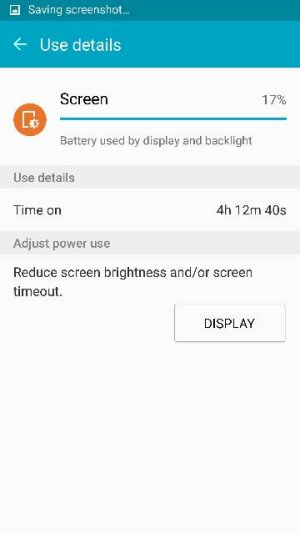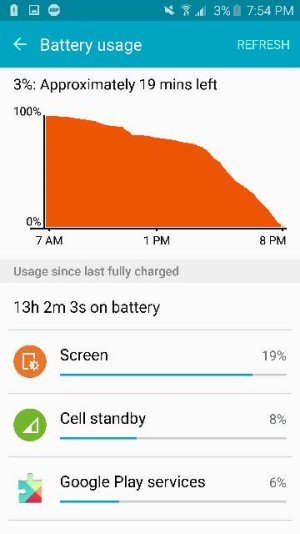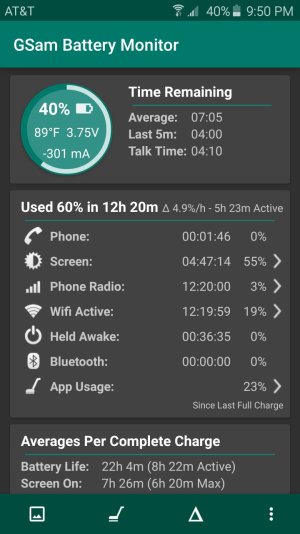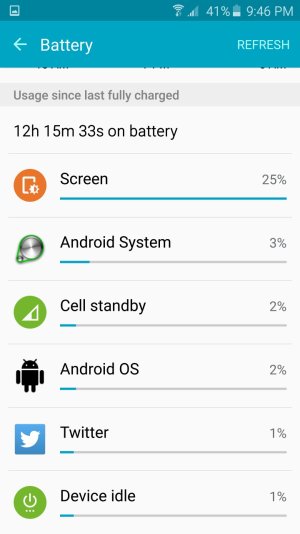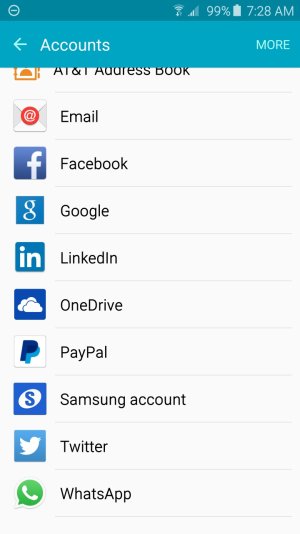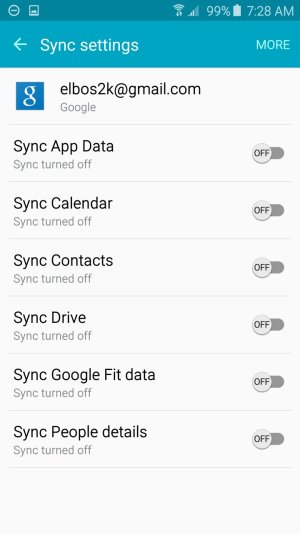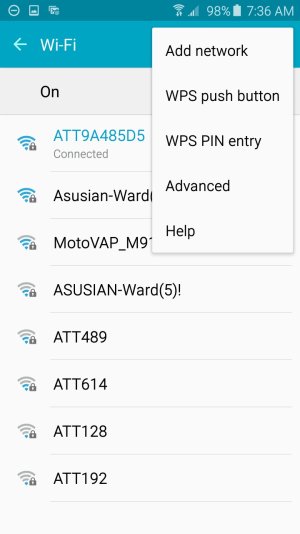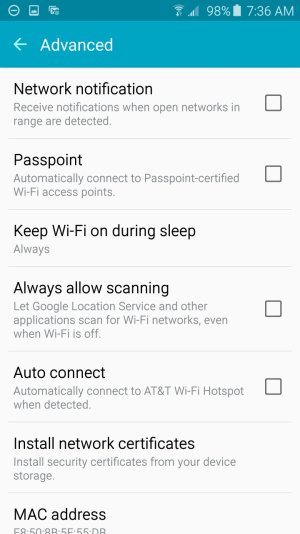I have the ATT S6 and I'm getting awesome battery life with WiFi on the whole day. Have you checked the advance WiFi settings?This didn't work. I think that there is in fact a WiFi bug that drains battery. Tomorrow I will turn WiFi off for the most part of the day and post my results.
Posted via the Android Central App

Sent from my ATT Galaxy S6 using Tapatalk