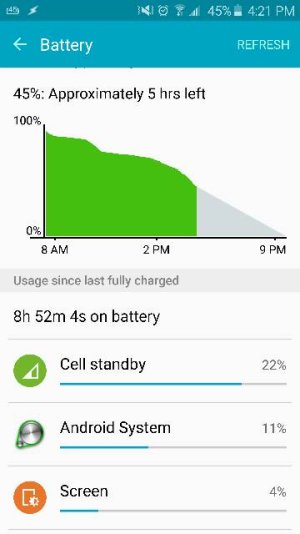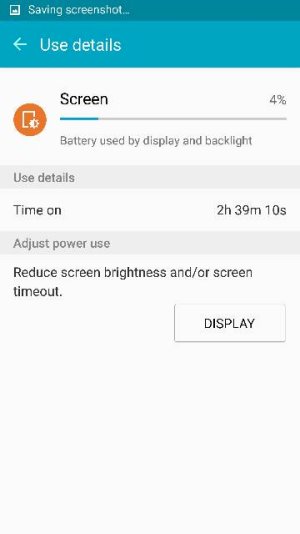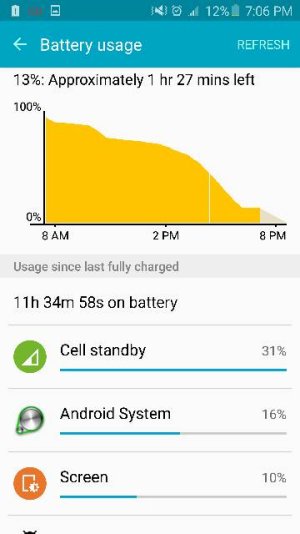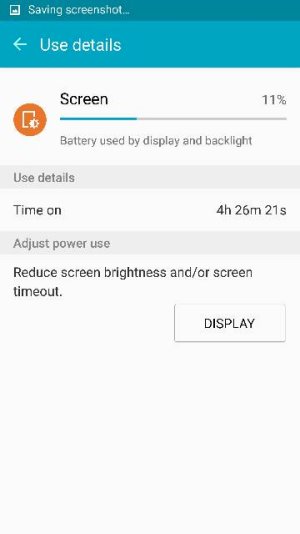tpence2177
Well-known member
- Nov 19, 2013
- 289
- 0
- 0

Not to bad. I don't have the screen on my lady odd battery usage for some reason. Last I checked it was around 3 hours. But I have listened to music overt Bluetooth in my car for around 5 hours today as well as made about an hour worth of calls around 100 texts browsed on tapatalk a good bit and I don't know what else lol did some of the recommended fixes and turn my screen off of auto and turned the brightness to a lower, but comfortable level. I have had the WiFi off all day except when I just got home because mine does have the WiFi drain. Vzw gs6