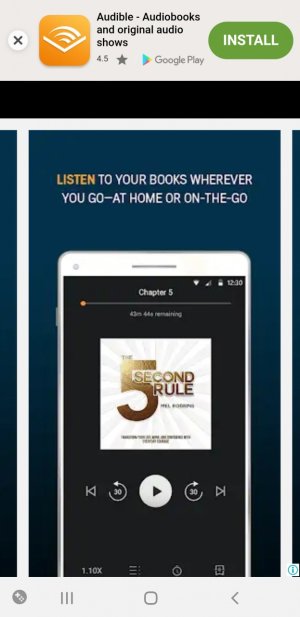A
Android Central Question
Recently I got software update notification in my S9. After ignoring it for a couple of weeks, I found that it wouldn't go away. So I downloaded it and installed it. Since then, I have been getting unwanted ads. It is very annoying. What can I do to get rid of it?