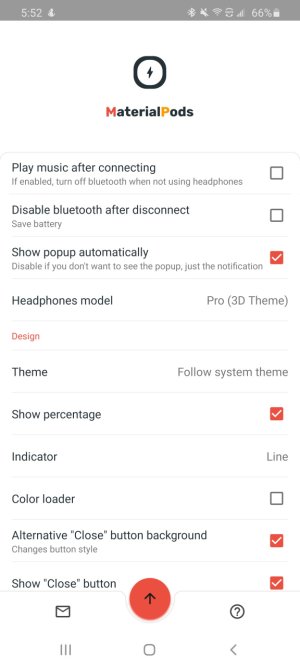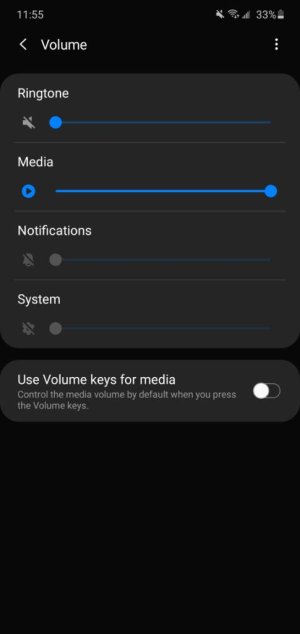- Dec 4, 2018
- 10
- 0
- 0
Hi all,
Just bought a new pair of Airpods Pro and connected them to my Galaxy S20. The volume is really low even on the max. I've tried the following:
Enabled developer options
Turned ON "Disable absolute volume"
Restarted phone, re-paired Airpods
Still quiet...
Then I made sure the "Media volume limit" was OFF (in Settings > Sounds & Vibration > Volume)
Restarted phone, re-paired Airpods
Still quiet...
Turned on Dolby Atmos... Still quiet.
Not saying I want my eardrums to bleed, but seriously, this is too quiet.
Anyone able to fix this problem?
Just bought a new pair of Airpods Pro and connected them to my Galaxy S20. The volume is really low even on the max. I've tried the following:
Enabled developer options
Turned ON "Disable absolute volume"
Restarted phone, re-paired Airpods
Still quiet...
Then I made sure the "Media volume limit" was OFF (in Settings > Sounds & Vibration > Volume)
Restarted phone, re-paired Airpods
Still quiet...
Turned on Dolby Atmos... Still quiet.
Not saying I want my eardrums to bleed, but seriously, this is too quiet.
Anyone able to fix this problem?