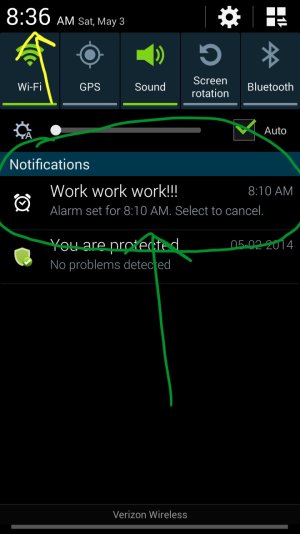- Jan 11, 2011
- 330
- 5
- 0
I rely on my phone as my alarm as many of you do but ive noticed that ever since i updated my S4 to kitkat the other day, the alarm doesnt go off when it suppose to. Luckily, today i got up when i was suppose to otherwise i'd be late. Anyone else experienced this issue and any way to completely fix it? I even deleted all my alarm setting and re-entered them. deleted the cache files/etc and that still didnt resolve the issue.
Thanks in advance
Thanks in advance
Last edited: