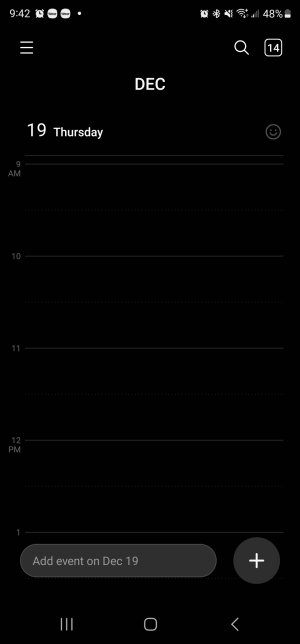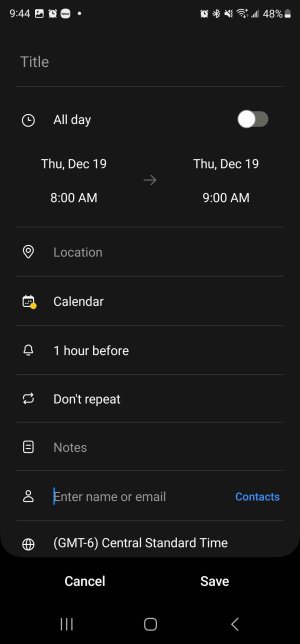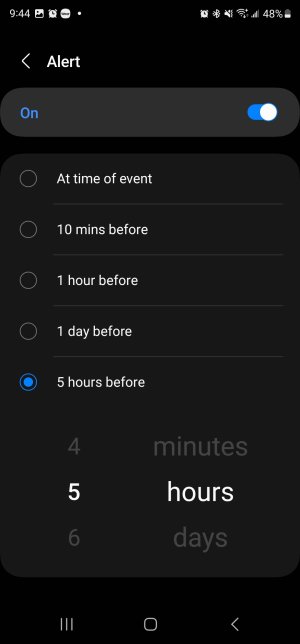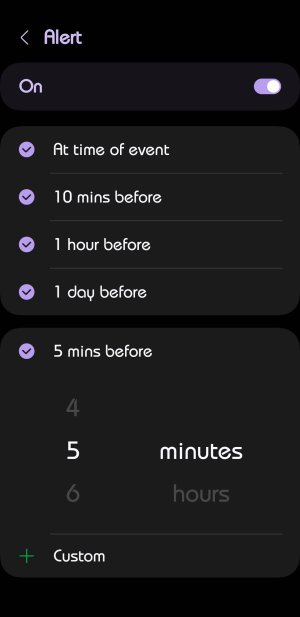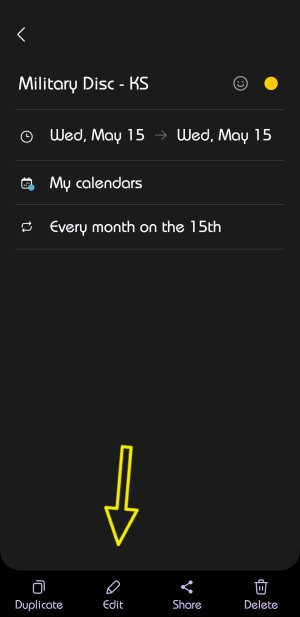On my Galaxy S23 Ultra sometimes when I create an appointment on the calendar it will allow me to set multiple alerts (which I want); other times it will only allow me to set 1 alert (which I don't want). What makes the difference and how can I always have the option of multiple alerts?
I am using the calendar icon on the home screen but it doesn't identify itself as either Samsung Calendar or Google Calendar so I don't know which it is.
I am using the calendar icon on the home screen but it doesn't identify itself as either Samsung Calendar or Google Calendar so I don't know which it is.