Alexa on my phone has worked perfectly for a year:
Long press on the power button invokes a screen flash and summons Alexa.
Alternatively if I'm using my MPOW M5 Earbuds, three taps on the right bud summons Alexa.
About two weeks ago, both methods stopped working.
Long press on the power button brings up the inevitable "Power Off/Re-Start" options, no screen flash, no Alexa.
Three taps on the right ear bud invokes a message which is so quiet I cannot make out what is being said except for one word...Google!
My phone's setting for "Default Assistant" is ALEXA as can be seen from the screenshot and I don't know how to get things back on track!
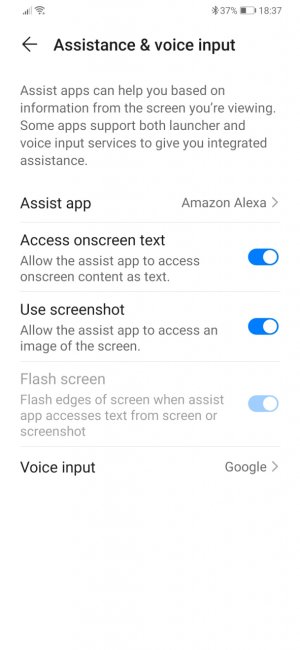
I was advised by the Huawei UK Service Manager to speak with their "highly trained technicians" and the lady I explained my problem to advised me to contact Google! ..." since Google own ALEXA!
...aparently!!
Her next suggestion was to roll back the O.S. to a point before the problem arose!
...to hell with the security updates which I would then be missing!
Needless to say, I have lost all faith in Huawei's supposed "highly trained technicians"
I then turned to Amazon Customer service who at least knew who owned ALEXA, but had no effective solution.
Don't even ask about the Alice in wonderland Huawei community forum.
I don't know what they're smoking but I'd like some!
Please can someone here help me?
Long press on the power button invokes a screen flash and summons Alexa.
Alternatively if I'm using my MPOW M5 Earbuds, three taps on the right bud summons Alexa.
About two weeks ago, both methods stopped working.
Long press on the power button brings up the inevitable "Power Off/Re-Start" options, no screen flash, no Alexa.
Three taps on the right ear bud invokes a message which is so quiet I cannot make out what is being said except for one word...Google!
My phone's setting for "Default Assistant" is ALEXA as can be seen from the screenshot and I don't know how to get things back on track!
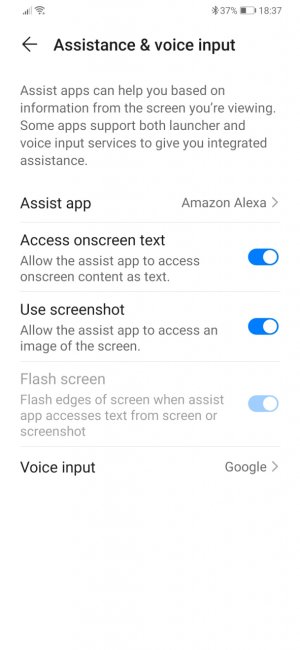
I was advised by the Huawei UK Service Manager to speak with their "highly trained technicians" and the lady I explained my problem to advised me to contact Google! ..." since Google own ALEXA!
...aparently!!
Her next suggestion was to roll back the O.S. to a point before the problem arose!
...to hell with the security updates which I would then be missing!
Needless to say, I have lost all faith in Huawei's supposed "highly trained technicians"
I then turned to Amazon Customer service who at least knew who owned ALEXA, but had no effective solution.
Don't even ask about the Alice in wonderland Huawei community forum.
I don't know what they're smoking but I'd like some!
Please can someone here help me?

