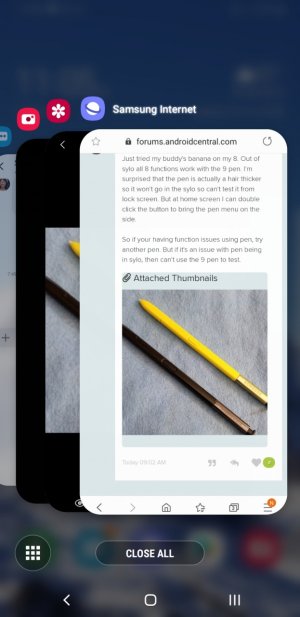- May 2, 2019
- 7
- 0
- 0
I have recently upgraded my phone to pie, and I like it alot except a thing or two. but my biggest issue is that every time I restart my phone, all of my recent apps are closed. I work on my phone a lot and rely on all my app tabs to be open, but when I restart my phone, all my recent apps are cleared out and I have to start all over again. is there a way to stop this from happening? I never had this issue on any other versions before
Last edited: