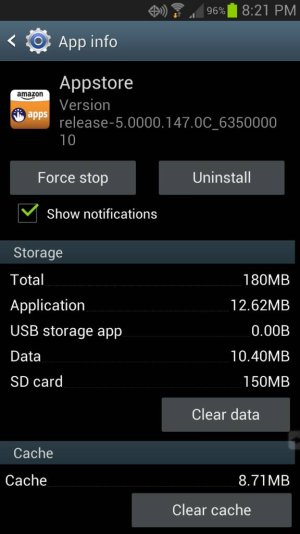I have an at&t galaxy s3. I have already installed amazon appstore (in order
to do so I had to allow installation from unknown sources)
Amazon appstore now prompts me to install an update
won't let me press the install button see this screenshot
https://docs.google.com/file/d/0B5DjM2alLKf6UTlxUEhET2laZmM/edit?usp=docslist_api
any ideas?
to do so I had to allow installation from unknown sources)
Amazon appstore now prompts me to install an update
won't let me press the install button see this screenshot
https://docs.google.com/file/d/0B5DjM2alLKf6UTlxUEhET2laZmM/edit?usp=docslist_api
any ideas?