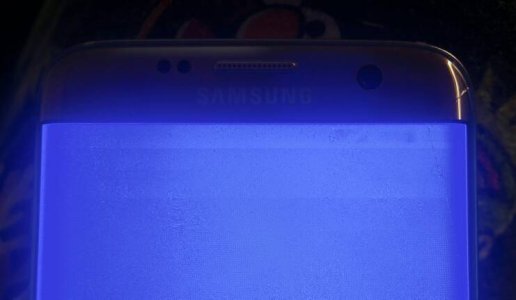I very rarely have my brightness above 50% and if I do it's when watching a video.
I've had this phone since launch day and the burn in on the screen is awful when you display a blue screen. I know that AMOLED screens are prone to this degradation of the blue pixels but this is pathetic, not even after a years use and it's already burned? Neither my S3 nor S5 have had this issue after such a short length of time.
The most noticeable is the battery indicator, network info and clock but there's also a burn in via a bar where both the Facebook blue menu is as well as Chrome's address bar.
I don't think it should burn like this after such little use, can other users check to see if theirs is burned by displaying the blue screen via the *#0*# test mode in the dialler.
I've had this phone since launch day and the burn in on the screen is awful when you display a blue screen. I know that AMOLED screens are prone to this degradation of the blue pixels but this is pathetic, not even after a years use and it's already burned? Neither my S3 nor S5 have had this issue after such a short length of time.
The most noticeable is the battery indicator, network info and clock but there's also a burn in via a bar where both the Facebook blue menu is as well as Chrome's address bar.
I don't think it should burn like this after such little use, can other users check to see if theirs is burned by displaying the blue screen via the *#0*# test mode in the dialler.