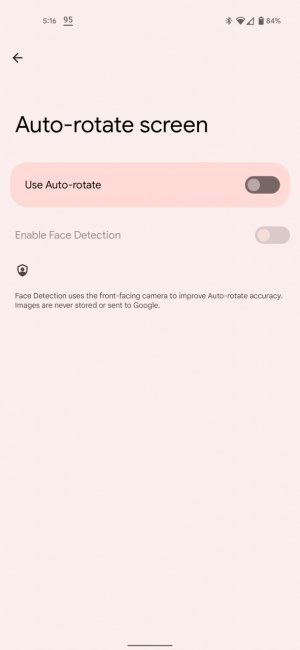D
You are using an out of date browser. It may not display this or other websites correctly.
You should upgrade or use an alternative browser.
You should upgrade or use an alternative browser.
Scott337
Well-known member
- Apr 22, 2017
- 1,760
- 125
- 63
It might have been this article:For me, I think the bubbles just show up wherever I last left them.
I think I may have read an article recently that Google may be about to abandon the bubble concept. I'll see if I can find it.
https://www.computerworld.com/article/3630397/android-12-bubbles-google.html
D
Deleted member 2609113
Thanks for posting the link. It was interesting to read what the original overall purpose for the Bubbles was. I happen to like it, at least for the use it has with Messages and with Telegram.It might have been this article:
https://www.computerworld.com/article/3630397/android-12-bubbles-google.html
Oh well. Google giveth, Google taketh away.
jhilker
Trusted Member
- Sep 21, 2009
- 1,740
- 773
- 113
That was it! Thanks for finding itIt might have been this article:
https://www.computerworld.com/article/3630397/android-12-bubbles-google.html
D
Deleted member 2609113
I have found a weird quirk with Google Assistant. With a lot of my work contacts I have their phone numbers labeled as "Work"and "Mobile". When I ask Assistant to call so and so Work she will announce 'calling so and so HOME", but "she" actually does call their work number. Weird.
I just might uninstall Google App updates, reboot phone, reinstall the updates and reset up Assistant.
I just might uninstall Google App updates, reboot phone, reinstall the updates and reset up Assistant.
YankInDaSouth
Well-known member
- Dec 23, 2012
- 2,175
- 2,894
- 113
I jumped back in the Beta "game" with 4.1 ... Think I bailed somewhere back around 2 as it was just a little too buggy for my liking. So far 4.1 has been pretty good! Hopefully there close to a stable release.
anon(50597)
Trusted Member
- Aug 20, 2010
- 1,434
- 6
- 0
Sorry if this has been mentioned and I missed it but is anyone having trouble removing widgets from their Home Screen? I have a MyRadar widget but, when I press and hold it, there are no choices to remove nor can I find somewhere to slide it to remove.
eric002
Well-known member
- Jan 15, 2011
- 7,151
- 0
- 0
Sorry if this has been mentioned and I missed it but is anyone having trouble removing widgets from their Home Screen? I have a MyRadar widget but, when I press and hold it, there are no choices to remove nor can I find somewhere to slide it to remove.
No, not necessarily that issue, but this morning my Pandora wouldn't stream in my car and I couldn't figure out why for Android Auto. Turns out that my phone had no cell signal for some reason. I had to reboot it quickly in the car. I mean not a huge deal, but something worth mentioning.
john_v
Q&A Team
- Dec 29, 2010
- 916
- 71
- 28
I have noticed my signal/connection has been flaky when not on wifi but wasn't sure if it was TMO 5G spottinessNo, not necessarily that issue, but this morning my Pandora wouldn't stream in my car and I couldn't figure out why for Android Auto. Turns out that my phone had no cell signal for some reason. I had to reboot it quickly in the car. I mean not a huge deal, but something worth mentioning.
eric002
Well-known member
- Jan 15, 2011
- 7,151
- 0
- 0
I have noticed my signal/connection has been flaky when not on wifi but wasn't sure if it was TMO 5G spottiness
Yeah, I'm not sure why either. First time I had that issue. Hopefully I never have that issue again honestly.
D
Deleted member 2609113
Another episode of In Depth Tech Reviews - New Features, Tips & Hints Episode 31.
This is a mix bag of Android 11, 12 and iOS (hint)
https://youtu.be/vHy9dZhA1Qg
The Assistant and YouTube features are very nice. I posted in another thread about the new Assistant Routine feature.
This is a mix bag of Android 11, 12 and iOS (hint)
https://youtu.be/vHy9dZhA1Qg
The Assistant and YouTube features are very nice. I posted in another thread about the new Assistant Routine feature.
Last edited by a moderator:
jhilker
Trusted Member
- Sep 21, 2009
- 1,740
- 773
- 113
In Android 11, if a notification came in for an app, I could long press on the icon, and on the pop-up, could choose to either tap on the notification to open it, or swipe it away. Now, in 12 Beta 4.1, you can only open it. I've searched for this in the reported issues and haven't seen it. Is this happening for anyone else?
D
Deleted member 2609113
If you're referring to the notifications that show up in the pull down I can swipe it away or tap and it will open the app at the correct place. I think it works as it should.In Android 11, if a notification came in for an app, I could long press on the icon, and on the pop-up, could choose to either tap on the notification to open it, or swipe it away. Now, in 12 Beta 4.1, you can only open it. I've searched for this in the reported issues and haven't seen it. Is this happening for anyone else?
jhilker
Trusted Member
- Sep 21, 2009
- 1,740
- 773
- 113
No, I'm talking about when you long press an app that has a notification dot. You get a pop up menu that shows your latest notification. You used to be able to swipe it away, and if you had more than one notification, the next one would show up. That isn't available from there anymore.If you're referring to the notifications that show up in the pull down I can swipe it away or tap and it will open the app at the correct place. I think it works as it should.

I did file a bug report for it.
D
Deleted member 2609113
I've never tried the app press. Might sometime.No, I'm talking about when you long press an app that has a notification dot. You get a pop up menu that shows your latest notification. You used to be able to swipe it away, and if you had more than one notification, the next one would show up. That isn't available from there anymore.//uploads.tapatalk-cdn.com/20210829/9bbf1e628e8d900bf3729148dd9d772e.jpg
I did file a bug report for it.
Kizzy Catwoman
Ambassador
- Feb 2, 2017
- 8,061
- 1,963
- 113
The remove button is at the top centre now and coloured to match your wallpaper. Annoying but true.Sorry if this has been mentioned and I missed it but is anyone having trouble removing widgets from their Home Screen? I have a MyRadar widget but, when I press and hold it, there are no choices to remove nor can I find somewhere to slide it to remove.
Kizzy Catwoman
Ambassador
- Feb 2, 2017
- 8,061
- 1,963
- 113
Ah found it. Turned it on and will see if it works or not.Does anyone actually use this camera-based auto rotate feature of Android 12 Beta 4.1 at all?
jhilker
Trusted Member
- Sep 21, 2009
- 1,740
- 773
- 113
Under Settings/Accessory/System Controls/Auto-rotate screen.Ah wondered where that was hidden. Is it under camera settings?
Then you'll see an option to enable face detection.
Kizzy Catwoman
Ambassador
- Feb 2, 2017
- 8,061
- 1,963
- 113
A little glitchy but is working and I needed this feature. Yay!!Ah found it. Turned it on and will see if it works or not.
Similar threads
- Replies
- 1
- Views
- 2K
- Replies
- 1
- Views
- 798
- Replies
- 3
- Views
- 3K
Latest posts
-
Question Google Maps labeling Contacts addresses as Other instead of Home
- Latest: ricardoburnsy
-
-
-
-
Trending Posts
-
-
-
-
Anyone else suddenly stop getting gmail notifications?
- Started by koffi88
- Replies: 3
-
Decreased battery life and increased data usage
- Started by patruns
- Replies: 4
Members online
Total: 8,351 (members: 6, guests: 8,345)
Forum statistics

Space.com is part of Future plc, an international media group and leading digital publisher. Visit our corporate site.
© Future Publishing Limited Quay House, The Ambury, Bath BA1 1UA. All rights reserved. England and Wales company registration number 2008885.