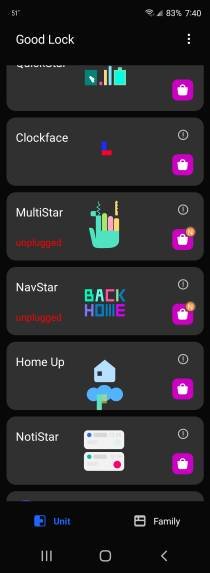Android 12 update
- Thread starter kj11
- Start date
You are using an out of date browser. It may not display this or other websites correctly.
You should upgrade or use an alternative browser.
You should upgrade or use an alternative browser.
- Feb 6, 2017
- 98,461
- 14,808
- 113
cleankutazn
Well-known member
- May 19, 2013
- 191
- 0
- 16
Downloading the update now on ATT locked!
Same here, Pray for us ladies and gentlemen.
mlblack16
Well-known member
- Apr 29, 2016
- 1,435
- 889
- 113
Same here, Pray for us ladies and gentlemen.
As others have mentioned, I don't see much different. The charging notification has a different look, you've got the ability to color scheme your icons, but annoyingly, they appear to only work on Samsung app icons. I did see an "extra dim" toggle for my task bar, which I'm kinda excited about.
I'll have to check one of the videos from Google which shows off Android 12 to even notice what the update was all about.
I can say that my phone seems to be working perfectly (knock on wood) after the update.
jettie1767
Well-known member
- Nov 22, 2009
- 263
- 34
- 28
Nothing yet on unlocked Verizon. It's a subtle update from Android 11 if I remember correctly from my S22U that I traded in a month ago for the Fold 3.
mlblack16
Well-known member
- Apr 29, 2016
- 1,435
- 889
- 113
Multistar and Navstar are the only 2 that are waiting for an update.So to all who've received this update/upgrade: if you use you Good Lock, would you check if modules work? Which ones, etc? (Doubtful, though I can muse) Thanks! Have a Happy New Year. May all your 2022 wishes manifest!✌
Attachments
Hghlndr
Well-known member
- Mar 18, 2013
- 417
- 67
- 28
Multistar and Navstar are the only 2 that are waiting for an update.
Thanks, Peace.
Onward... here's to 2022!
KupKrazy
Well-known member
- Mar 2, 2011
- 1,484
- 142
- 63
So far I've noticed is that the notifications are not separated into silent and normal anymore... unless there is a setting that I haven't looked at. I liked the separation.. It allowed me to prioritize certain notifications over ones that are not urgent.
(ATT ver.)
(ATT ver.)
- Feb 6, 2017
- 98,461
- 14,808
- 113
Where in notification panel?So far I've noticed is that the notifications are not separated into silent and normal anymore... unless there is a setting that I haven't looked at. I liked the separation.. It allowed me to prioritize certain notifications over ones that are not urgent.
(ATT ver.)
KupKrazy
Well-known member
- Mar 2, 2011
- 1,484
- 142
- 63
Where in notification panel?
When you dragged down the notification panel to see your notifications, they would be separated by regular notifications and then "silent" ones grouped below those, and those notifications show up without any sound, etc. You could choose which notifications could be "silent". The ability to do that seems to be gone and all the notifications are all together again.
- Feb 6, 2017
- 98,461
- 14,808
- 113
Yeah don't see thatWhen you dragged down the notification panel to see your notifications, they would be separated by regular notifications and then "silent" ones grouped below those, and those notifications show up without any sound, etc. You could choose which notifications could be "silent". The ability to do that seems to be gone and all the notifications are all together again.
Mike Dee
Ambassador
- May 14, 2014
- 23,458
- 329
- 83
I guess I missed the beta. I don't really care that much about updates especially system updates. They get here in a decent time so there is no use stressing over it.Probably a week or so from my experience sometimes couple days .
- Feb 6, 2017
- 98,461
- 14,808
- 113
Happy New Year!I guess I missed the beta. I don't really care that much about updates especially system updates. They get here in a decent time so there is no use stressing over it.
Yeah

Mike Dee
Ambassador
- May 14, 2014
- 23,458
- 329
- 83
- Feb 6, 2017
- 98,461
- 14,808
- 113
Yeah , waiting for public release which Samsung beta Moderator mention target rollout Dec 30 for unlockedHappy New Year!
Are you on beta?
Jamie Wooten
Well-known member
- Sep 20, 2013
- 523
- 12
- 18
I'm running an unlocked Fold on Verizon and I haven't seen an update yet. Still just curious if the update will unlock the esim.Yeah , waiting for public release which Samsung beta Moderator mention target rollout Dec 30 for unlocked
- Feb 6, 2017
- 98,461
- 14,808
- 113
Yeah same here unlocked Att , the whole beta it didn't have esim but they mentioned in public release it wouldI'm running an unlocked Fold on Verizon and I haven't seen an update yet. Still just curious if the update will unlock the esim.
Similar threads
- Replies
- 1
- Views
- 2K
- Replies
- 1
- Views
- 566
Trending Posts
-
Feb update ATT/S25U. I can't clear cache in Recovery Mode
- Started by Richard_Indy
- Replies: 3
-
Pre-order "deals" are unimpressive to put it mildly!
- Started by PsychDoc
- Replies: 27
-
-
Forum statistics

Space.com is part of Future plc, an international media group and leading digital publisher. Visit our corporate site.
© Future Publishing Limited Quay House, The Ambury, Bath BA1 1UA. All rights reserved. England and Wales company registration number 2008885.