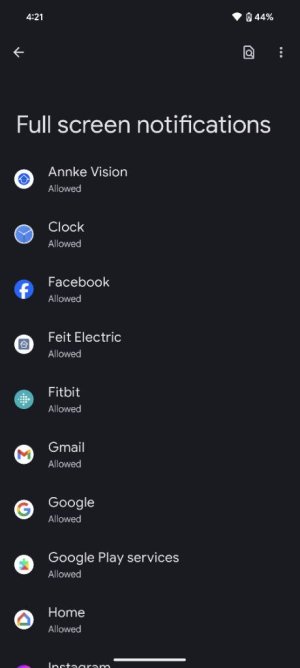- Feb 6, 2017
- 98,426
- 14,721
- 113
Samsung has this feature already lol
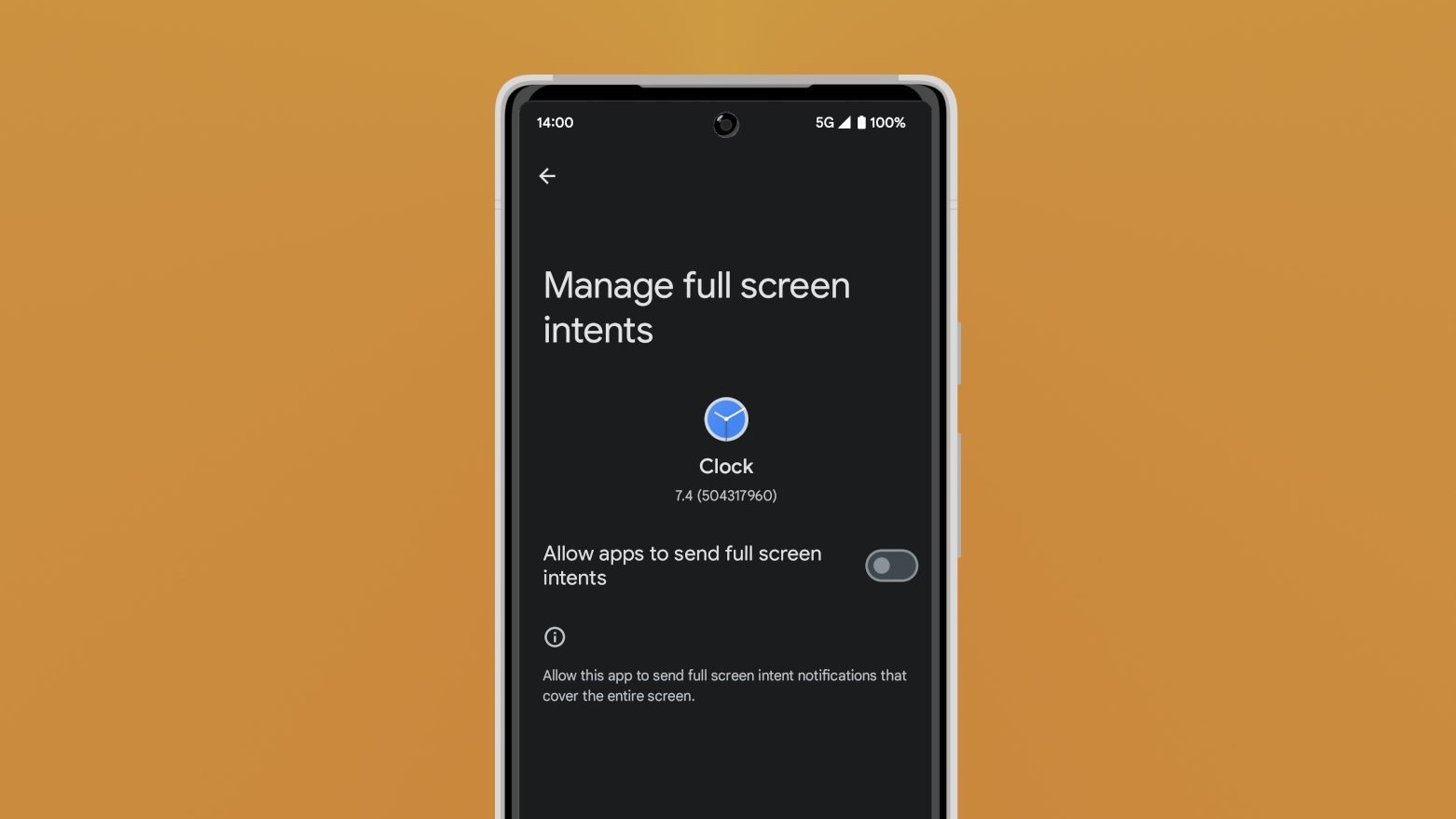
 www.notebookcheck.net
www.notebookcheck.net
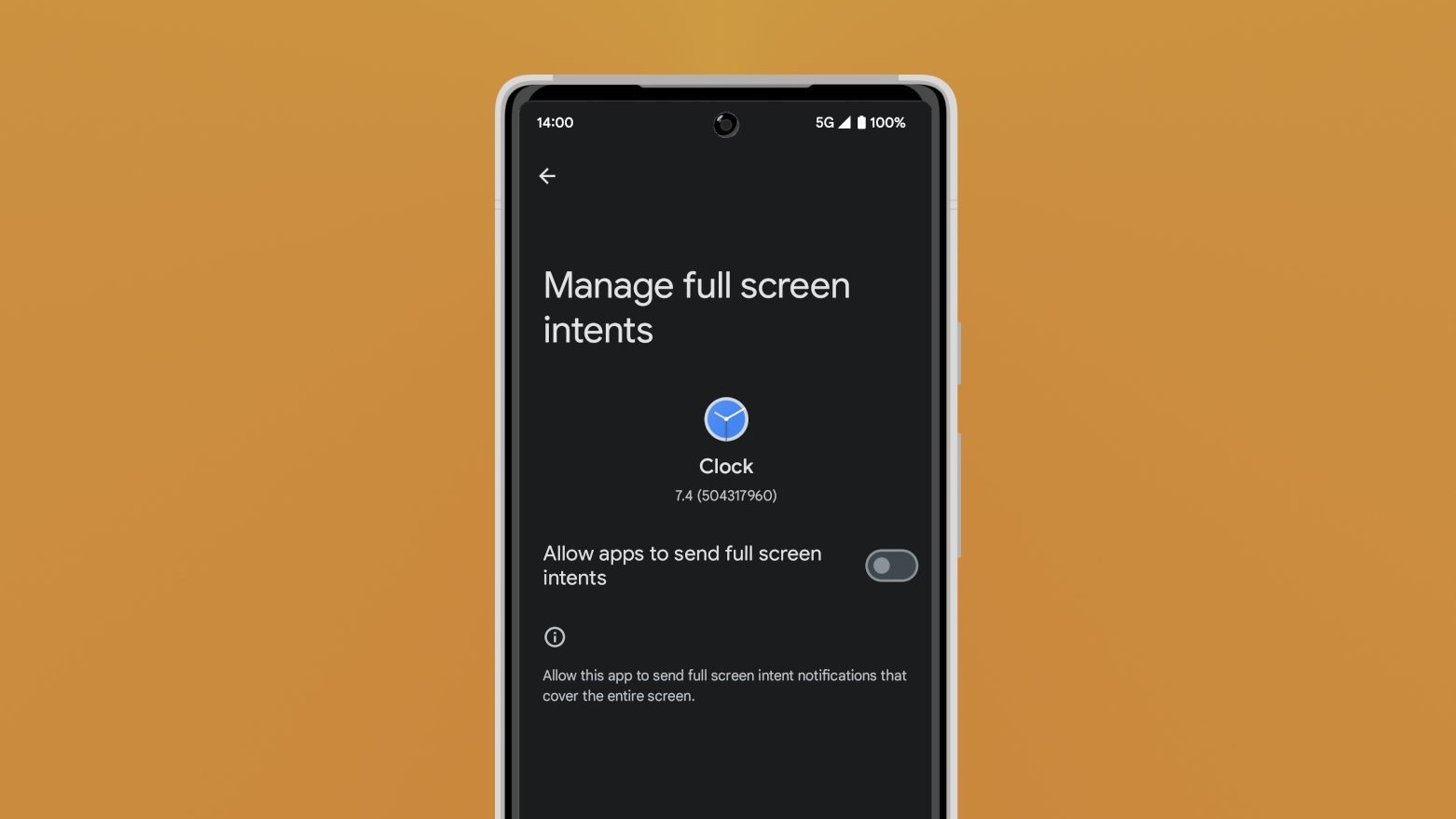
Android 14 to start killing full-screen push notifications from late 2023
Most current stable forms of Android allow apps to spawn full-screen notifications with impunity. However, the next version of the OS has been spotted with a new setting that allows a user to deactivate the "intent" behind them. It is depicted as working on all apps, with the exception of those...
 www.notebookcheck.net
www.notebookcheck.net