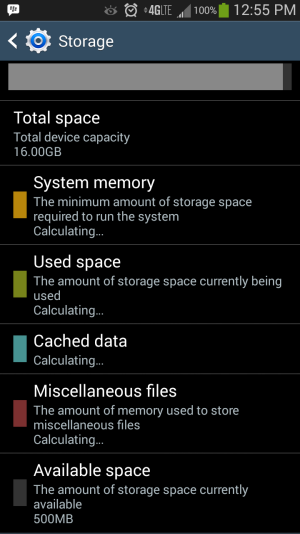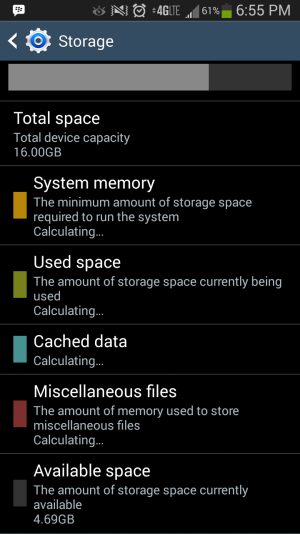Guys,quick question. I haven't been on stock rom for a long while but I kind of missed using the S-pen and someone suggested a stock-based custom 4.3 rom that I actually like so I've stuck with it for the time being. Now, I never really bothered with move to SD mods because I've learned to use my internal and external memory more efficiently but I figured if it's feature in TW I might as well take advantage since I'll be traveling abroad for two months come Dec. Well I've noticed that even after the apps are "moved" to the SD card, I don't regain any usable space on my internal card. I downloaded a game that's 779MB. My internal reduced from 3GB to 2.2GB. Okay. So I moved the game to my SD card. It moved 778MB to the SD card and 656KB remained on my phone. However, my internal only went from 2.2GB to 2.3GB. What?
I went back and calculated all the games I moved over and I've barely recovered more than 500MB for close to 30 games/apps moved to SD. All the games are still taking up close to their entire size in internal memory. Then what's the point? I have a 64GB class 10 card. Can someone enlighten me on what the hell is going on? I normally would just shrug of when things fail this like this but actually being tempted to use it and then finding it broken is really irritating.
I went back and calculated all the games I moved over and I've barely recovered more than 500MB for close to 30 games/apps moved to SD. All the games are still taking up close to their entire size in internal memory. Then what's the point? I have a 64GB class 10 card. Can someone enlighten me on what the hell is going on? I normally would just shrug of when things fail this like this but actually being tempted to use it and then finding it broken is really irritating.