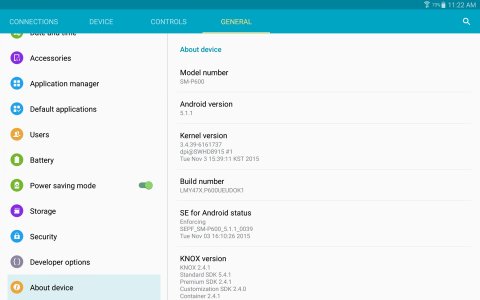Android 5.1.1 Available NOW in US/NA for SM-P 600 (OTA)
- Thread starter Dale_M
- Start date
You are using an out of date browser. It may not display this or other websites correctly.
You should upgrade or use an alternative browser.
You should upgrade or use an alternative browser.
sethyboy
Well-known member
- Sep 10, 2014
- 333
- 0
- 0
I also have it downloading right now as we speak. I may wait a few days to install it in case anyone finds any major problems... but we finally got the update we deserved! Looking forward to a nice, new experience. 
http://i.imgur.com/inm9Hx0.png
http://i.imgur.com/inm9Hx0.png
Last edited:
BerryCracked
Member
- Nov 21, 2010
- 24
- 0
- 0
Downloaded last night nia kies. About 45 minutes, too. The first 1% took so long that I thought it was hung, but it eventually spead up. Some apps needed updates after the install. Everything seems to be working OK, except wifi. It stalls, and I need to disconnect/reconnect. This is on an older G access point. I will walk over to another building and try some different APs today.
Posted via the Android Central App
Posted via the Android Central App
slackerjack
Well-known member
- Sep 3, 2010
- 662
- 26
- 0
Why on earth did you guys wait so long...the Spanish version has been working great for almost a month 
Welcome to the party!
Posted via the Android Central App
Welcome to the party!
Posted via the Android Central App
sethyboy
Well-known member
- Sep 10, 2014
- 333
- 0
- 0
Just got my update downloading as well! Right before upgrade time no less!
What are the major differences with this update?
New Material Design apps, new S Note and pen features, new keyboard, lock screen notifications, and other Lollipop features like Smart Lock and screen pinning.
I might make a new thread detailing all of the changes, since a lot of stuff changed, but some stuff was also removed (like Smart Scroll).
dianehelen
Well-known member
- Jun 5, 2011
- 998
- 1
- 0
I assume, if you are rooted, you need to unroot to get the OTA update?
Is there any link yet to get it without unrooting?
Is there any link yet to get it without unrooting?
Raymond Hubbard
Well-known member
- Jan 1, 2014
- 117
- 0
- 0
I uninstalled my Micro sd card which had a lot of apps on it. The update worked fine. However it no longer recognizes any of my apps on the card. It does recognize the data. Looks like I will have to reinstall a lot of apps and see if it works from card. Will update later on result.
sethyboy
Well-known member
- Sep 10, 2014
- 333
- 0
- 0
I uninstalled my Micro sd card which had a lot of apps on it. The update worked fine. However it no longer recognizes any of my apps on the card. It does recognize the data. Looks like I will have to reinstall a lot of apps and see if it works from card. Will update later on result.
I kept my SD card in during the update. It took a few minutes, but all of the apps that were on the card loaded fine. I didn't lose any data. Even if something happened, I make sure to back up my apps before any major update using Helium.
Lollypop goes through and updates (mods) most all apps on table for 5.1.1 if you had SD card unplugged it may have missed the apps and they do not run becasue they do not recognize 5.1.1...
Watching my update, it when through something like 147 apps and did some magic on each one....
Dale
Watching my update, it when through something like 147 apps and did some magic on each one....
Dale
Raymond Hubbard
Well-known member
- Jan 1, 2014
- 117
- 0
- 0
I was able to reinstall my apps and they moved properly and they work. One thing I noticed My Magazine seems to be gone.
Play Store was upgraded to latest version. Tablet seems to be snappier.
Play Store was upgraded to latest version. Tablet seems to be snappier.
sethyboy
Well-known member
- Sep 10, 2014
- 333
- 0
- 0
I was able to reinstall my apps and they moved properly and they work. One thing I noticed My Magazine seems to be gone.
Play Store was upgraded to latest version. Tablet seems to be snappier.
Oh yeah, didn't even realize My Magazine is gone, although Flipboard is still here. Never used it anyway, so no loss for me.
BerryCracked
Member
- Nov 21, 2010
- 24
- 0
- 0
Follow-up: wireless went back to working fine after a few hours. Every AP I connect to works as expected. Maybe it was something settling out from the upgrade...
Posted via the Android Central App
Posted via the Android Central App
sethyboy
Well-known member
- Sep 10, 2014
- 333
- 0
- 0
At least the good thing is that Evernote and Flipboard can FINALLY be disabled now, along with maybe a few other bloat apps. Prior to Lollipop, it wouldn't let you disable Evernote or Flipboard, meaning you were stuck with them in your app drawer unless you hid them. And I got tired of having to update Evernote on Google Play when I never even used it.
wingman1800
Active member
- Oct 5, 2013
- 29
- 0
- 0
sethyboy
Well-known member
- Sep 10, 2014
- 333
- 0
- 0
On main page I lost the Weather time App that had always been there.... dont see it in apps???
The weather widget is still there, if that's what you're referring to. You have to hold down on an empty space on the home screen, then tap "Widgets". It should be in there.
Similar threads
- Replies
- 20
- Views
- 7K
- Replies
- 1
- Views
- 6K
- Replies
- 12
- Views
- 8K
- Replies
- 4
- Views
- 2K
Latest posts
-
-
-
Question Google Maps labeling Contacts addresses as Other instead of Home
- Latest: ricardoburnsy
-
Trending Posts
-
-
-
How can call system API when i am already OEM?
- Started by pratikkumarBB
- Replies: 2
-
Play System Update
- Started by mustang7757
- Replies: 8
-
Members online
Total: 5,663 (members: 9, guests: 5,654)
Forum statistics

Space.com is part of Future plc, an international media group and leading digital publisher. Visit our corporate site.
© Future Publishing Limited Quay House, The Ambury, Bath BA1 1UA. All rights reserved. England and Wales company registration number 2008885.