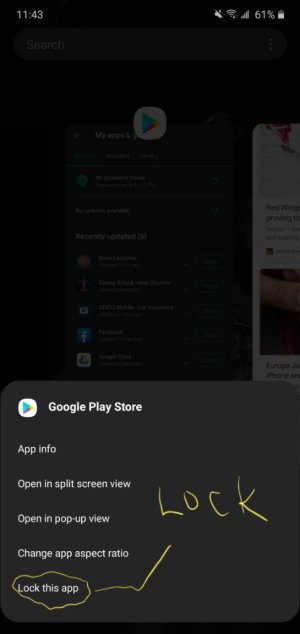A
Android Central Question
Somebody help me please
I have android version 7.0, galaxy note 5 with T-Mobile and I can't find the lock recent apps functionality. I need this terribly. Considering downloading a Rom for a more recent version?? Though it should be on this one...
So yeah there's simply no lock icon on the recent apps in the recent apps screen, there's no ellipse menu icon where you can choose to turn on the lock unlock feature. I've done a lot of searching in settings to no avail. Trying to figure out how to post a picture on here...
I have android version 7.0, galaxy note 5 with T-Mobile and I can't find the lock recent apps functionality. I need this terribly. Considering downloading a Rom for a more recent version?? Though it should be on this one...
So yeah there's simply no lock icon on the recent apps in the recent apps screen, there's no ellipse menu icon where you can choose to turn on the lock unlock feature. I've done a lot of searching in settings to no avail. Trying to figure out how to post a picture on here...