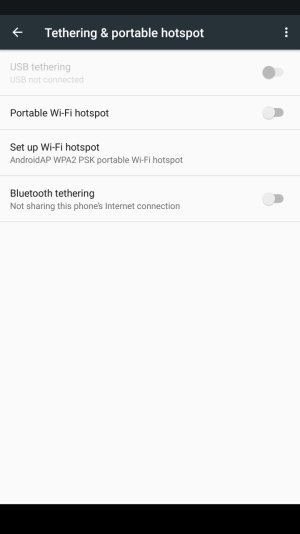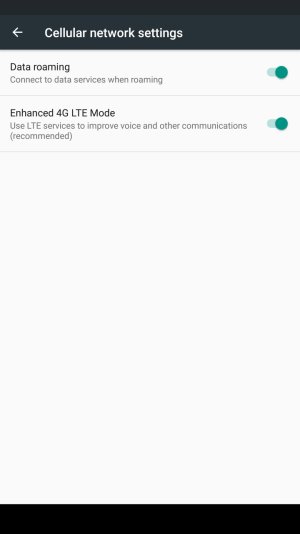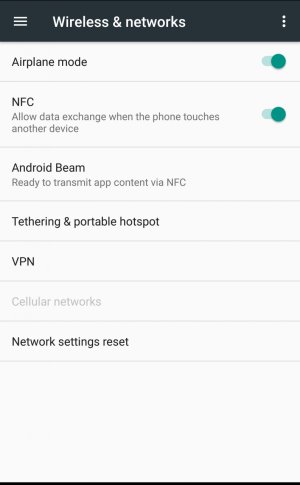anon(9072051)
Well-known member
- Sep 9, 2014
- 1,242
- 0
- 0
I don't know that it has anything to do with RCS, but it could well be a SIM-specific option that you just don't have on your AT&T account. If I pop my data-only Fi SIM into my 6P, then I don't show an Instant Tethering option either because the SIM doesn't support it. Only my regular Fi SIM does.
The non-alpha arrangement, though. I don't get that at all.
The non-alpha arrangement, though. I don't get that at all.