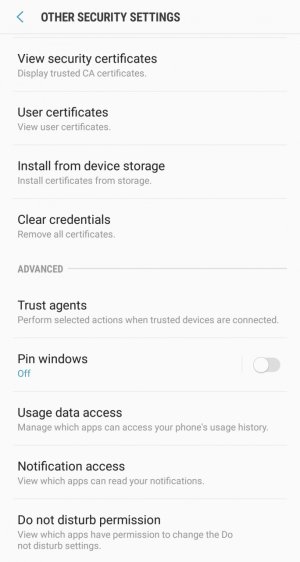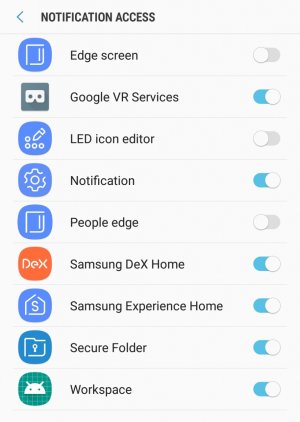so i am not sure why i am having so much trouble, as others appear to have seen their phones get back to decent shape after beta 3, but mine is pretty awful.
phone calls come in and sometimes i can answer, other times i can't, and other times i can answer but it continues to buzz incessantly in my ear during the call.
the camera is very hit and miss on opening. no matter if it is from the lock screen or the home screen.
apps are still hit and miss on whether they open, function, or freeze up.
i can't even downgrade because my phone is apparently unregistered with samsung + and whether i do it via wifi or manually it doesn't work.
while i know it is a beta, and some bugs are to be expected, i'm not sure why the bugs that were specifically addressed in the new beta seem to still be so prevalent. i did the beta for nougat and i didn't have even a quarter of the problems i do this go round.
anyone else still having all of the problems? or did anyone find a resolution?
thx