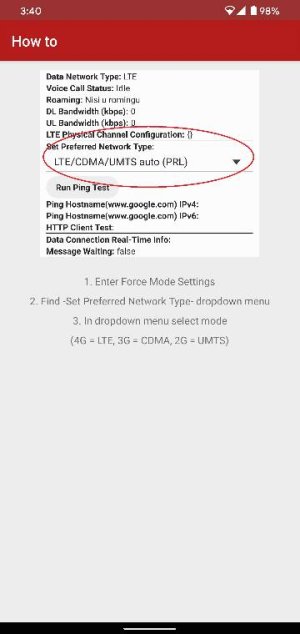A
Android Central Question
Hi folks,
In the past I have been able to select the preferred network such as 3G/4G through menu settings, since Android updated to 9 it appears this option is no longer available - is there anyway around this perhaps through another menu, or as a last resort installing another OS.
Since purchasing Huawei P20 some 18 months ago things have gone from bad to worse in terms of functionality.
Thanks
In the past I have been able to select the preferred network such as 3G/4G through menu settings, since Android updated to 9 it appears this option is no longer available - is there anyway around this perhaps through another menu, or as a last resort installing another OS.
Since purchasing Huawei P20 some 18 months ago things have gone from bad to worse in terms of functionality.
Thanks