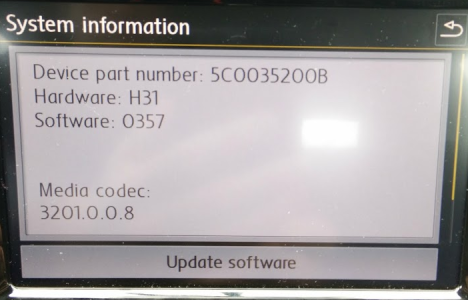dewd_1969
Active member
- Mar 27, 2016
- 29
- 0
- 0
I have installed a Pioneer AVH-4200NEX. I connect to AA on my HTC ONE M9. Both are fully updated. I'm having a pretty frustrating audio issue while using navigation and Google Music. While Google Music is playing, the volume notification from maps are very low compared to music. If I stop playing music, the volume is much louder. I have the option to raise the volume on maps while playing music, but if I pause music, or turn off the vehicle and come back to use navigation, the audio is painfully loud. Anyone else having similar issues?
With the AA screen active, turn the volume up or down. You will notice an 'alerts' volume button on the right side of the screen. Touch that and adjust the volume up or down. This will adjust the volume of MAPS and other AA alerts.