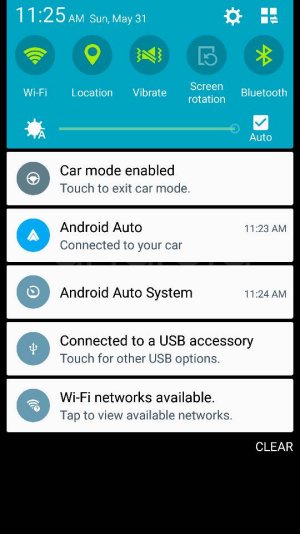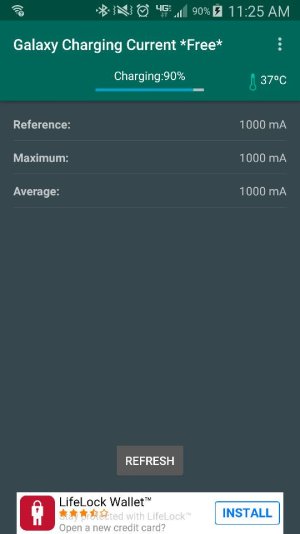Android Auto first impressions thread (and ask us anything!)
- Thread starter Phil Nickinson
- Start date
You are using an out of date browser. It may not display this or other websites correctly.
You should upgrade or use an alternative browser.
You should upgrade or use an alternative browser.
You didn't mention if your S5 was stock... if it is, you're pioneer may indeed be defective. But I'd sure try and find a friend with a Nexus or Moto X etc. and test it before going to all of the trouble of ripping it out and returning it.
It's not stock, it's AT&T. I was able to determine the USB2 port is working by plugging in a flash drive and seeing it illuminate, so it's not the unit. I don't know too many people around here, hopefully a coworker has a Nexus or Moto X. The only other thing I can think of is rooting and installing a stock Lollipop, assuming that exists... not sure that would even work though.
It's not stock, it's AT&T. I was able to determine the USB2 port is working by plugging in a flash drive and seeing it illuminate, so it's not the unit. I don't know too many people around here, hopefully a coworker has a Nexus or Moto X. The only other thing I can think of is rooting and installing a stock Lollipop, assuming that exists... not sure that would even work though.
Im having the same exact problem with my verizon S4 lol, charges the phone but nothing happens on the unit. Google says the S4 with AT&T is not working with android auto but not the verizon version.
So what is the largest SD card you have working in the NEX units?
I cant post links yet since im new but one of my fellow subaru owners posted a video on youtube reviewing the mp3 features and how limiting they are and he had over 60GBs of music on his SD card so im assuming at least 64gb.
Im having the same exact problem with my verizon S4 lol, charges the phone but nothing happens on the unit. Google says the S4 with AT&T is not working with android auto but not the verizon version.
When I called Pioneer they basically told me to wait and hope an update to my phone is rolled out that fixes the problem. The guy instructed me to go to the Android Auto check site from Google; pretty much tells you how useless that call was. Essentially, it sounds like Galaxy S4 and S5 users have been given the shaft for the time being.
Earlier in the thread I stated that I bought the Pioneer USB cable and it works well, but after talking to them I found out that their is nothing proprietary about their USB, Save your money and go with a manufacturer that has a realistic price for a good USB cable.
Can we get a sticky of which phones with carriers work without rooting? There is no android auto check website anymore, and apparently teh carrier makes a difference....... Im thinking of buying another verizon phone that is comparable to my S4 that will work with android auto no matter what but i cant find a definitive list anywhere. And i have to pay cash to keep my unlimited everything plan...
Cant Miss
Well-known member
- Jan 15, 2013
- 632
- 0
- 0
Can someone explain what AA is doing with its auto pairing? Here is what I have observed:
1.) If the phone is already paired with the Pioneer, and currently connected, AA uses that pairing/connection if you then connect the phone to the USB port.
2.) If you shut the car off, leave the phone plugged in, on restarting the car you get another pairing created, and the one pairing you had before is gone.
3.) If Bluetooth is not on, plugging the phone into the USB port will turn on the phone's bluetooth, and connect to the Pioneer, usually with a new pairing.
While I guess this can be seen as a convenience to automatically turn on Bluetooth and re-pair your phone when you connect to the USB port, it pales in significance to the inconvenience associated with re-pairing my phone and resetting it up as a trusted device when I choose not to use Android Auto on a short trip. Plus you have to make sure your phone is unlocked before plugging it in anyway (or nothing happens), so it's simple to see if Bluetooth is on at that point.
And while this may be due to bugs in Lollipop 5.0, I know that if my phone is paired with the Pioneer, and I do not plug it into the USB port, that pairing auto-connects via Bluetooth as a trusted device every time.
1.) If the phone is already paired with the Pioneer, and currently connected, AA uses that pairing/connection if you then connect the phone to the USB port.
2.) If you shut the car off, leave the phone plugged in, on restarting the car you get another pairing created, and the one pairing you had before is gone.
3.) If Bluetooth is not on, plugging the phone into the USB port will turn on the phone's bluetooth, and connect to the Pioneer, usually with a new pairing.
While I guess this can be seen as a convenience to automatically turn on Bluetooth and re-pair your phone when you connect to the USB port, it pales in significance to the inconvenience associated with re-pairing my phone and resetting it up as a trusted device when I choose not to use Android Auto on a short trip. Plus you have to make sure your phone is unlocked before plugging it in anyway (or nothing happens), so it's simple to see if Bluetooth is on at that point.
And while this may be due to bugs in Lollipop 5.0, I know that if my phone is paired with the Pioneer, and I do not plug it into the USB port, that pairing auto-connects via Bluetooth as a trusted device every time.
Can someone explain what AA is doing with its auto pairing? Here is what I have observed:
1.) If the phone is already paired with the Pioneer, and currently connected, AA uses that pairing/connection if you then connect the phone to the USB port.
2.) If you shut the car off, leave the phone plugged in, on restarting the car you get another pairing created, and the one pairing you had before is gone.
3.) If Bluetooth is not on, plugging the phone into the USB port will turn on the phone's bluetooth, and connect to the Pioneer, usually with a new pairing.
While I guess this can be seen as a convenience to automatically turn on Bluetooth and re-pair your phone when you connect to the USB port, it pales in significance to the inconvenience associated with re-pairing my phone and resetting it up as a trusted device when I choose not to use Android Auto on a short trip. Plus you have to make sure your phone is unlocked before plugging it in anyway (or nothing happens), so it's simple to see if Bluetooth is on at that point.
And while this may be due to bugs in Lollipop 5.0, I know that if my phone is paired with the Pioneer, and I do not plug it into the USB port, that pairing auto-connects via Bluetooth as a trusted device every time.
I responded to you over at the XDA thread you posted. But yeah, that's the way it is.
I have a Galaxy S5 with Lollipop through AT&T and had Best Buy install my Pioneer AVH-4100NEX. I updated the Pioneer firmware, set it up to look for Android Auto on USB2, Android Auto is set to start automatically, and I have the phone and Pioneer connected via Bluetooth. However, when I plug the micro-USB into the phone, all it does is start charging; nothing pops up saying the phone isn't compatible or anything else and I don't get the Android Auto ToS message. When I pull up the AV menu on the Pioneer, the USB2 icon isn't lit up. I've tried plugging the phone in with and without the Android Auto app installed. USB Debugging is enabled on the phone (I read that caused a problem for someone else) and I have the latest Google Play Services update installed. Is there any way I can fix this? Thanks in advance for the help!
when I plug in my note 4 it takes about a minute for the pioneer to recognize it, when I plug it's shows its charging like your then after awhile Android Auto pops up. Hopefully this works for you, let me know.
I was finally able to get Android Auto to work. I'm not sure if it was just the USB cable I used or "fixing" my Lollipop install, but this is what I did:
1. Backup your phone. I used Kies, I'm guessing there are better options.
2. Boot in Recovery Mode (turn off phone, then turn back on while holding the Volume Down and Home button)
3. Specifically in this order, select "wipe cash partition," and, upon completion, select "wipe data/factory reset"
4. After the phone restarts, go through the basic setup and restore the backup from Kies.
5. Get an Insignia micro USB cable from Best Buy. There are probably cheaper options that will work, but this did the trick for me.
As long as your Pioneer unit is setup correctly and you have the app downloaded, Android Auto should pop up automatically (or at least that's how it worked on the Best Buy tech's S4 and my S5).
I read the wipe cache/factory reset process elsewhere and figured I'd try it. It definitely had some impact, because the interface is noticeably different and I'm getting tons of pop-ups for device options that I wasn't getting before.
1. Backup your phone. I used Kies, I'm guessing there are better options.
2. Boot in Recovery Mode (turn off phone, then turn back on while holding the Volume Down and Home button)
3. Specifically in this order, select "wipe cash partition," and, upon completion, select "wipe data/factory reset"
4. After the phone restarts, go through the basic setup and restore the backup from Kies.
5. Get an Insignia micro USB cable from Best Buy. There are probably cheaper options that will work, but this did the trick for me.
As long as your Pioneer unit is setup correctly and you have the app downloaded, Android Auto should pop up automatically (or at least that's how it worked on the Best Buy tech's S4 and my S5).
I read the wipe cache/factory reset process elsewhere and figured I'd try it. It definitely had some impact, because the interface is noticeably different and I'm getting tons of pop-ups for device options that I wasn't getting before.
Dr Claw
Well-known member
- Mar 17, 2015
- 402
- 0
- 16
Still can't use Android Auto yet (thanks Verizon), but the 8100NEX is a real nice head unit. I'm upgrading from a Kenwood nav from a few years back.
Because it uses AVRCP 1.4 with Bluetooth, I can actually browse the music on my phone.
I ran a USB hub to USB1, because Pioneer makes you use USB1 for everything non-Android Auto related. That worked like a charm. Now I can either route my iPod to the glovebox or in the center console, in case Android Auto ever works for my phone. I can even plug it in USB2.
I even have an AUX input again. LOL.
Changing things like your background image and your splash image is way less a hassle in the 8100NEX. And I might just eventually get used to the Pioneer UI. Not sure how I feel about that capacitive screen, though.
Now just waiting for Google and Samsung to figure out a solution.... really wish my phone hadn't crapped out before the Note 4 came out.
Because it uses AVRCP 1.4 with Bluetooth, I can actually browse the music on my phone.
I ran a USB hub to USB1, because Pioneer makes you use USB1 for everything non-Android Auto related. That worked like a charm. Now I can either route my iPod to the glovebox or in the center console, in case Android Auto ever works for my phone. I can even plug it in USB2.
I even have an AUX input again. LOL.
Changing things like your background image and your splash image is way less a hassle in the 8100NEX. And I might just eventually get used to the Pioneer UI. Not sure how I feel about that capacitive screen, though.
Now just waiting for Google and Samsung to figure out a solution.... really wish my phone hadn't crapped out before the Note 4 came out.
Dr Claw
Well-known member
- Mar 17, 2015
- 402
- 0
- 16
Anyone figure out how the security lock works? I tried setting up a password but there is no enter key to finalize it LOL. And it only pops up randomly even though i take the face off every time i get out of the car.
Is that detachable face feature specific to the 4100NEX? I couldn't figure if it's even possible to take the face off the 8100.
Cant Miss
Well-known member
- Jan 15, 2013
- 632
- 0
- 0
Cant Miss
Well-known member
- Jan 15, 2013
- 632
- 0
- 0
There is no tethering. Your phone is using data for weather, navigation, etc., but it is using it directly.Hi
I want to know something about the data that the android auto uses from my phone. As my cellphone provider have some limits for the tethering even I have a lot of data on my plan , does using android auto act as tethering of your phone data or not?
Dr Claw
Well-known member
- Mar 17, 2015
- 402
- 0
- 16
I'm on a Verizon (read: bloated and locked out to all existence) Samsung Galaxy S5. Android Auto is finally working.
...Well, sorta. The mic icon is not working. Some others have gotten this to work.
It's kind of a funny experience. Play Music is hamstrung by the safety limitations. They really ought to omit the parking brake-for-initial-setup step. Don't think You-Know-Who is so stringent. The reading of street names by Google Maps is very awkward compared to even a few years-old Garmin that was part of a Kenwood HU I was using earlier.
It works overall, very well with the Pioneer head units despite this. Once set up, it's very plug-and-play.
I also noticed that on the GS5, the phone also launches into the native "Car Mode":
...Well, sorta. The mic icon is not working. Some others have gotten this to work.
It's kind of a funny experience. Play Music is hamstrung by the safety limitations. They really ought to omit the parking brake-for-initial-setup step. Don't think You-Know-Who is so stringent. The reading of street names by Google Maps is very awkward compared to even a few years-old Garmin that was part of a Kenwood HU I was using earlier.
It works overall, very well with the Pioneer head units despite this. Once set up, it's very plug-and-play.
I also noticed that on the GS5, the phone also launches into the native "Car Mode":
Attachments
twentydeuce
Active member
- Mar 17, 2010
- 28
- 0
- 0
I am looking into getting a new system installed in a 2014 Honda CRV. The honda system is absolutely horrible. With the announcement of AA I assumed I'd get either the Pioneer or Kenwood since I have a VZW S5 but reading these forums that doesn't seem like it's going to work 100%. Here are a few questions for those who might know:
1) if AA isn't working, can I use an HDMI/MHL and do a screen mirror?
2) will these units be upgraded with firmware or should I wait for a second generation for any fixes that might come down the line
3) if you have the parking brake overridden, can you watch things like youtube or netflix? I wanted to have that for the kids in the back seat and was part of the reason I was going to get something with screen mirroring.
1) if AA isn't working, can I use an HDMI/MHL and do a screen mirror?
2) will these units be upgraded with firmware or should I wait for a second generation for any fixes that might come down the line
3) if you have the parking brake overridden, can you watch things like youtube or netflix? I wanted to have that for the kids in the back seat and was part of the reason I was going to get something with screen mirroring.
Similar threads
- Replies
- 5
- Views
- 2K
- Replies
- 18
- Views
- 10K
- Replies
- 6
- Views
- 10K
- Replies
- 21
- Views
- 10K
- Question
- Replies
- 4
- Views
- 5K
Trending Posts
-
-
Question Google Messages Not Playing Ringtone for New Text Messages
- Started by JamesJoey
- Replies: 3
-
Android 17 Beta
- Started by YankInDaSouth
- Replies: 51
-
Members online
Total: 13,919 (members: 12, guests: 13,907)
Forum statistics

Space.com is part of Future plc, an international media group and leading digital publisher. Visit our corporate site.
© Future Publishing Limited Quay House, The Ambury, Bath BA1 1UA. All rights reserved. England and Wales company registration number 2008885.