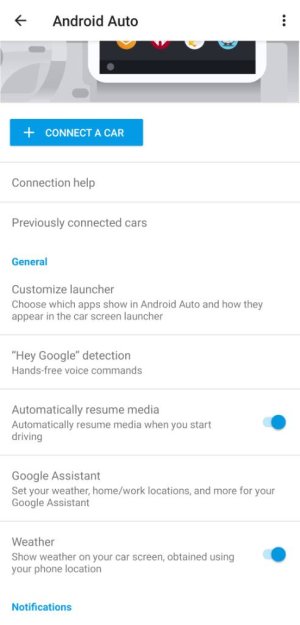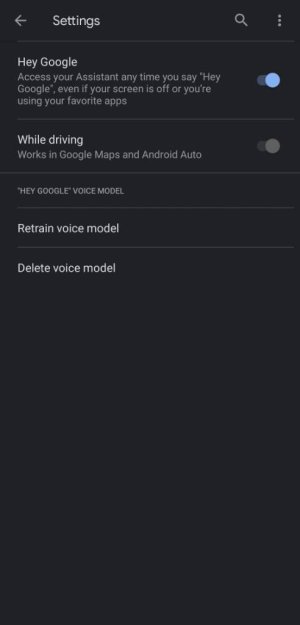A
Android Central Question
I've always run Google maps on mute. I don't want it to ever talk to me. But apparently Google decided that it MUST talk to me now. With some recent update, everytime I do a search when hooked to my AA head unit, it now starts telling me about the search results.
Any idea how to turn this stupid thing off?
Any idea how to turn this stupid thing off?