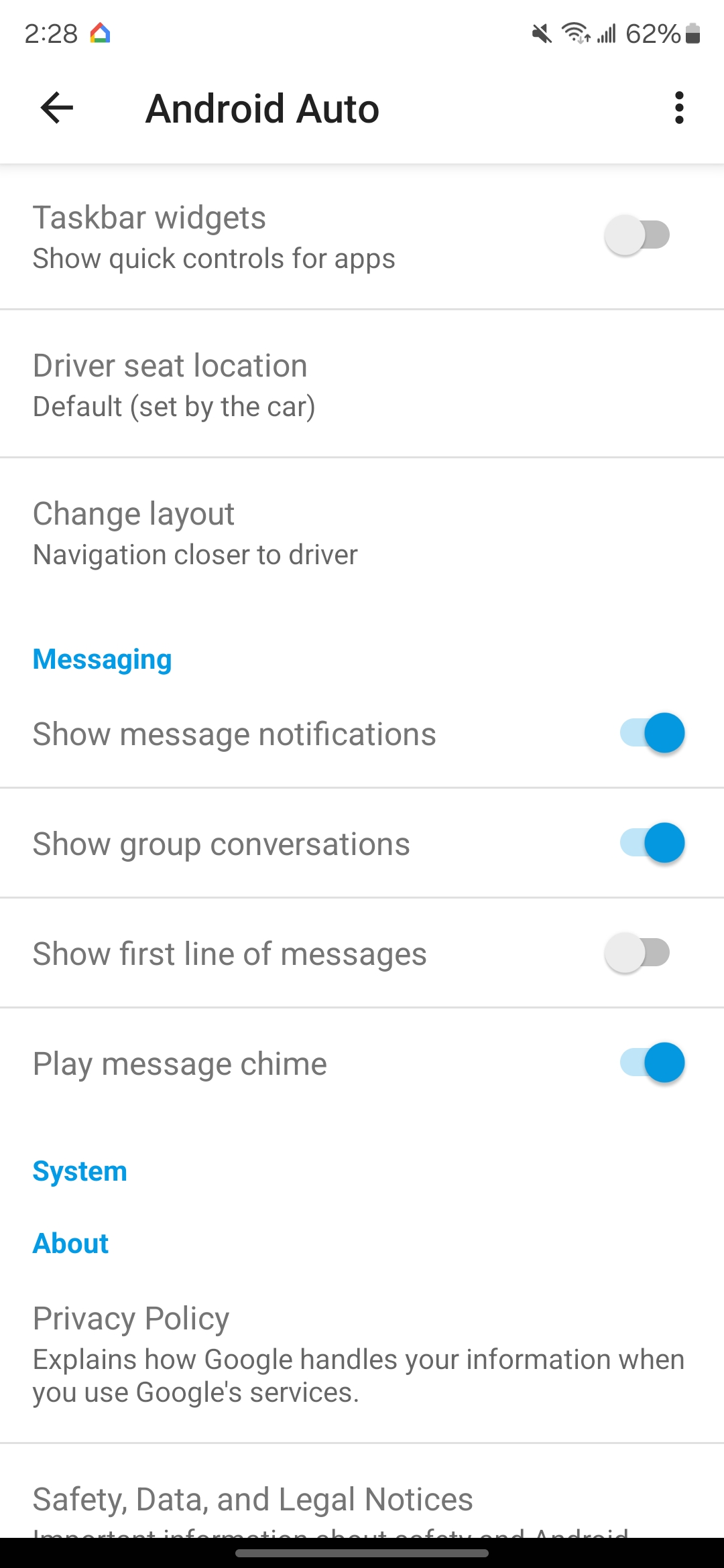I have a car with Android Automotive built-in (not Android Auto, but the Android Automotive OS), and a OnePlus 8T phone. Any time I receive an MMS message, the car will read out all the header information before reading the message itself. For example, it will say "greater than, subject..." because it sees the <subject> tag in the MMS header, and will even say "smile" because it sees the <smil> tag. The car receives the messages via the bluetooth connection with the phone.
Is there a way to prevent the car from reading the header information? I don't know if this would be a setting in the car or in the phone, or in the text message app, or perhaps a carrier/APN issue that I cannot fix?
Here are the details:
Car: Polestar 2 with Android Automotive 11
Phone: OnePlus 8T running Android 13, using the stock Android messages app
Carrier: T-Mobile
The phone was set to use MAP 1.2. I tried changing to 1.3 and 1.4 but it made no difference.
Any suggestions about where to look or what to try would be greatly appreciated!
Is there a way to prevent the car from reading the header information? I don't know if this would be a setting in the car or in the phone, or in the text message app, or perhaps a carrier/APN issue that I cannot fix?
Here are the details:
Car: Polestar 2 with Android Automotive 11
Phone: OnePlus 8T running Android 13, using the stock Android messages app
Carrier: T-Mobile
The phone was set to use MAP 1.2. I tried changing to 1.3 and 1.4 but it made no difference.
Any suggestions about where to look or what to try would be greatly appreciated!