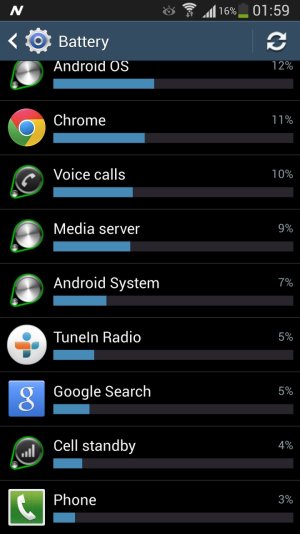Hi Guys,
I own a Samsung Galaxy S4 I9500, running Android JB 4.2.2.
I've been having hard times trying to understand a specific detail in the Android Battery Built-In Monitoring Tool, accessible by navigating to Settings-->More-->Battery.
I don't understand the meaning of the blue bars associated with each app.
To make things simpler I've attached a screenshot, and as can be seen each app has an associated blue bar.
The apps TuneIn Radio and Google Search each consumed 5% of the battery power, however they differ in the length of the blue bars where TuneIn Radio has a longer bar than Google Search.
Just to add another thing not shown in the screenshot, the Screen consumed 26% of the battery power and its associated blue bar is full.
So does anyone know what's behind those blue bars :-\ ??
Any Reply is Appreciated
I own a Samsung Galaxy S4 I9500, running Android JB 4.2.2.
I've been having hard times trying to understand a specific detail in the Android Battery Built-In Monitoring Tool, accessible by navigating to Settings-->More-->Battery.
I don't understand the meaning of the blue bars associated with each app.
To make things simpler I've attached a screenshot, and as can be seen each app has an associated blue bar.
The apps TuneIn Radio and Google Search each consumed 5% of the battery power, however they differ in the length of the blue bars where TuneIn Radio has a longer bar than Google Search.
Just to add another thing not shown in the screenshot, the Screen consumed 26% of the battery power and its associated blue bar is full.
So does anyone know what's behind those blue bars :-\ ??
Any Reply is Appreciated