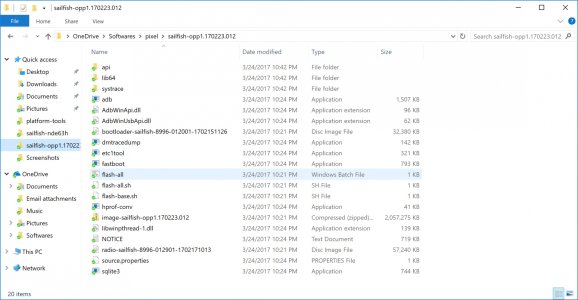anon(9227267)
Well-known member
- Dec 12, 2014
- 518
- 0
- 0
you need to unzip the single file (named sailfish-opp1.170223.012.zip) downloaded from google and copy all files unzipped from it to the platform-tools folder which contains adb and fastboot.
Thank you - will give it a try....