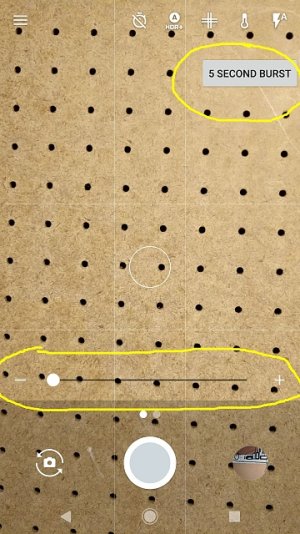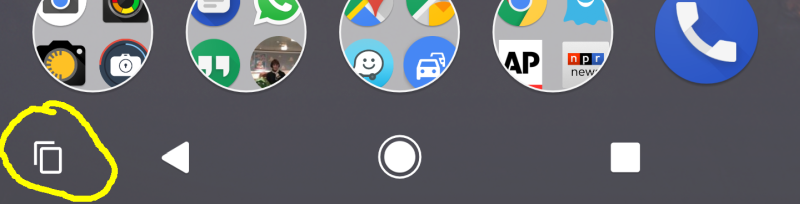N4Newbie
Trusted Member
- Nov 15, 2012
- 5,002
- 1
- 36
I posted about this back on May 13 in message https://forums.androidcentral.com/g...3-camera-5-second-burst-mode.html#post5812947
And now I realize that it is gone (obviously, I don't get out much ). What is/was it, anyway?
). What is/was it, anyway?
And now I realize that it is gone (obviously, I don't get out much