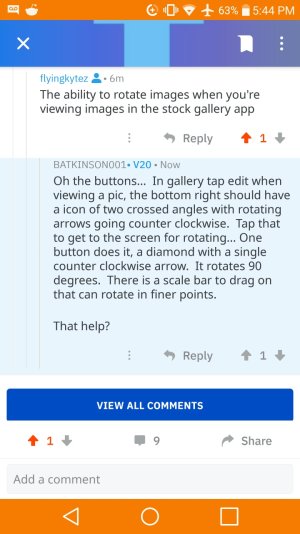You jinxed me. Now my phone is freezing. I found I could get screen working again by choosing an app on the second screen then back out and main screen was active again. Your experience may vary.My phone auto-updated last week without my permission. Since the update I absolutely hate my phone. It freezes all the time so I have to restart it. It lags, very poor response time. It is so aggravating. I have promoted android from day one and now I can't stand it. I'm ready to go back to a flip phone, this is how much I hate oreo.
The worst thing is our phones are old so nobody will work on a fix