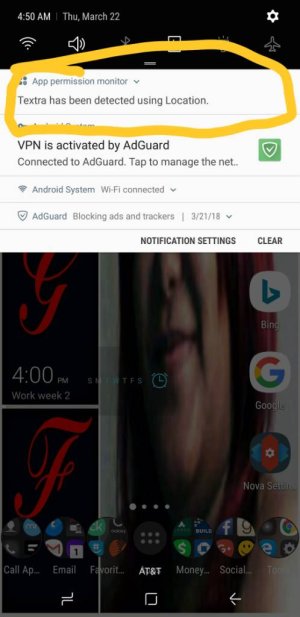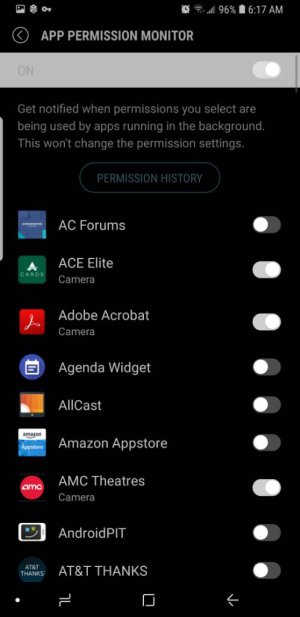sweetypie31
Well-known member
- Dec 18, 2011
- 4,615
- 446
- 83
Just got my update for att. So far I see my phone is a bit snappier. Badges are working so far for me and the notification going away after I swipe isn't a huge deal for me as of yet. Won't do a factory reset because my phone is just two weeks old ( had to do a warranty exchange), but I will do a cache wipe. I'll wait til tomorrow to see what happens with the battery. Kind of hard for me to gauge my battery when I just put the phone on a charger when I think I need it.