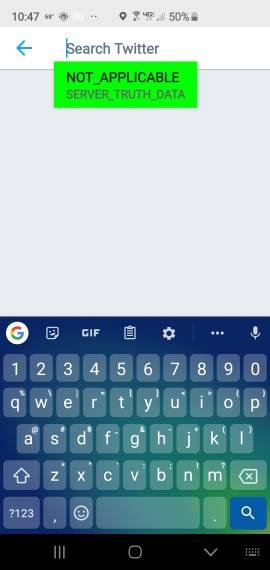Having various boxes appear when opening a text field, a search field, entering a password or beginning to type information for messages or searches in various apps. This happens with almost all my apps. I get these green boxes popping up populated with messages like "NOT_APPLICABLE SERVER_TRUTH_DATA" or "UNKNOWN_DATA_TYPE UNKNOWN_DETECTION_METHOD" or "PASSWORD CLIENT_HEURISTICS". I am using a Samsung S10+ . This started randomly about 2 weeks ago. When I touch the screen they go away. I can't even get a screenshot. I have not been able to figure what this is or to be able to get it to stop. Thanks,
Android phone text box issues
- Thread starter 2lphill
- Start date
You are using an out of date browser. It may not display this or other websites correctly.
You should upgrade or use an alternative browser.
You should upgrade or use an alternative browser.
Rukbat
Retired Moderator
- Feb 12, 2012
- 44,532
- 46
- 48
It could be firmware corruption, it could be malware. Back up all your apps and data (Smart Switch plus anything else it doesn't back up), then flash a stock ROM. If that fixes it, restore your apps, one by one. If restoring one of them causes it, uninstall that one, and you know which one has the malware. Otherwise restore your data and you should be good.
methodman89
Well-known member
- Feb 5, 2018
- 4,262
- 496
- 83
- Mar 9, 2012
- 169,380
- 10,677
- 113
I agree with methodman89, it sounds like a Developer Option is on. It might help to see a screenshot: http://forums.androidcentral.com/ge...ide-how-post-screenshots-android-central.html.
- Feb 6, 2017
- 98,074
- 14,198
- 113
Re: Android Phone Text Box Issues
This happening everywhere?These are a couple of screen shots of the issue I described in my previous post. Appreciate all the responses and help.
You can see the text boxes at the top of the screen shots.
- Feb 6, 2017
- 98,074
- 14,198
- 113
Android Phone Text Box Issues
Yes, I have developer mode activated although I do not see any obvious settings that are turned on it off that relate to this. It occurs with almost all input fields except in browser searches. I'll try safe mode and see if that makes a difference.
Yes, I have developer mode activated although I do not see any obvious settings that are turned on it off that relate to this. It occurs with almost all input fields except in browser searches. I'll try safe mode and see if that makes a difference.
- Feb 6, 2017
- 98,074
- 14,198
- 113
I agree also.Ooh, good find!I don't think I've ever seen that mentioned here before. Thanks for teaching me something!
Similar threads
- Question
- Replies
- 3
- Views
- 731
- Replies
- 1
- Views
- 1K
- Question
- Replies
- 7
- Views
- 2K
- Question
- Replies
- 7
- Views
- 4K
- Question
- Replies
- 0
- Views
- 2K
Trending Posts
-
-
-
Question android vs iphone, for newbie androider wanting to be androided
- Started by nixodian
- Replies: 1
-
-
Forum statistics

Space.com is part of Future plc, an international media group and leading digital publisher. Visit our corporate site.
© Future Publishing Limited Quay House, The Ambury, Bath BA1 1UA. All rights reserved. England and Wales company registration number 2008885.