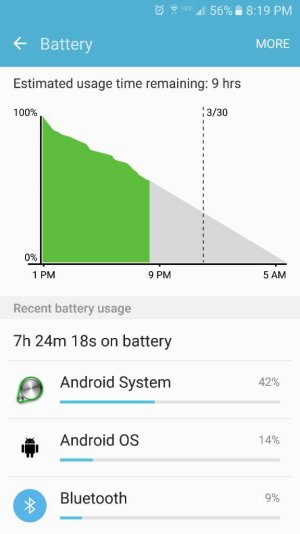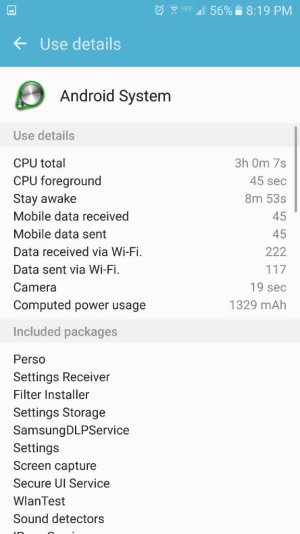Dukins
Well-known member
- Nov 17, 2009
- 738
- 23
- 0
No. Nova. Noooooooooooooooooooooooooooooooooooooooooo.
After much dismay and using Nova for over 7 years, I had to let it go. Long story short, Nova Launcher was keeping my phone awake the entire time the phone was on. I am NOT saying that it's everyone's problem, but unfortunately for me and MY phone it was causing my phone not to deep sleep. After removing Nova, I began to setup Touchwiz, my phone rebooted by itself and the phone was super warm. After removing it, my phone now sleeps like a baby. I expect that my massive drain will end. Again this may not be everyone's problem, but for me I had to let it go. Sorry Nova, Touchwiz works just fine for me right now.
I've come back to publicly apologize to Kevin @NovaLauncher and anyone that followed by rushed and informed quote above. I've really found the problem to my battery drain. It is the default email app. I use the default email app for unwanted mail. I have over 20,000 unread emails. In short, the email app was syncing every 15 minutes. When email would sync it try to sync more than 10 emails at a time, every 15 minutes. I removed my yahoo from the default email and use the official email app. I will screenshot my results later.