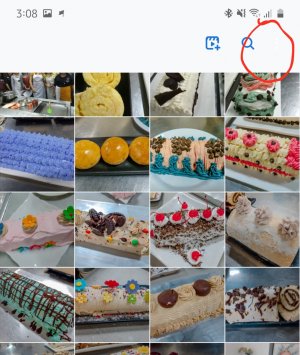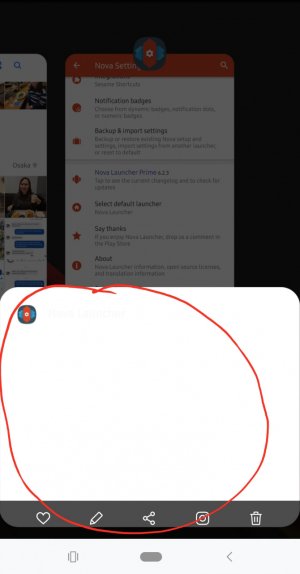A
Android Central Question
For example, when I open my photo gallery and select photos to transfer to an album, I usually click on the 3 vertical dots on the upper right of the screen to get the drop down menu. The dots are barely visible.
Same thing happens when I click on an apps icon when on multitask view (when all open apps are side by side and can be closed).
Is there a way to fix this? Its annoying how I cant see certain menu items, menu drop downs, and text.
Same thing happens when I click on an apps icon when on multitask view (when all open apps are side by side and can be closed).
Is there a way to fix this? Its annoying how I cant see certain menu items, menu drop downs, and text.