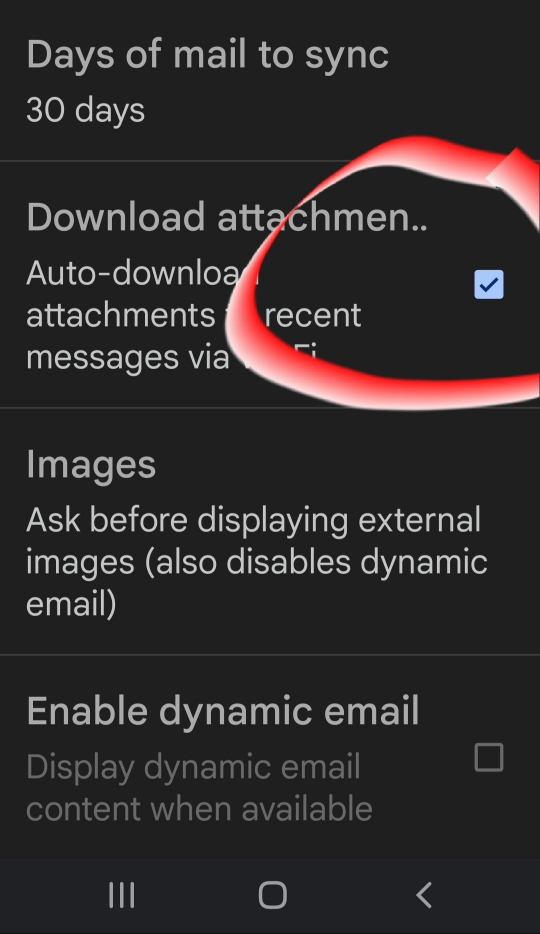I've got a 3 year old Lenovo m8 tablet with Android 10 and Google Chrome. My app usage is very basic (preloaded Google apps, Skype, banks, VPN.)
Yesterday I received notification in the form of a triangle inside a triangle on the top left of my screen. The swipe down message says:
___________
∆ Drive • my Gmail address
DJ Jobs
Derek Perry shared a file with you
------------------
The triangle above is actually a triangle inside a triangle.
When I click on the swipe down message, it takes me to my Drive screen and shows the below document:
________________
DJ JOBS
Sheet1
A B C
1
Aug 3,2023 Abbey not paid
2
Aug 11,2023 Chapel not paid
3
Aug 20, 2023 Chapel not paid
4
Sept 30, 2023 Seattle not paid
5
Oct 30, 2023 Ft. Lauderdale not paid
6
Dec 23, 2023 Boston not paid
--------------------
I clicked on the Drive document drop down menu and I clicked on "block johnDoe@gmail.com". I have no idea who this email address belongs to.
I also clicked on "remove" on the drop down menu, but the Drive document is still there.
Please advise. Thank you.
Yesterday I received notification in the form of a triangle inside a triangle on the top left of my screen. The swipe down message says:
___________
∆ Drive • my Gmail address
DJ Jobs
Derek Perry shared a file with you
------------------
The triangle above is actually a triangle inside a triangle.
When I click on the swipe down message, it takes me to my Drive screen and shows the below document:
________________
DJ JOBS
Sheet1
A B C
1
Aug 3,2023 Abbey not paid
2
Aug 11,2023 Chapel not paid
3
Aug 20, 2023 Chapel not paid
4
Sept 30, 2023 Seattle not paid
5
Oct 30, 2023 Ft. Lauderdale not paid
6
Dec 23, 2023 Boston not paid
--------------------
I clicked on the Drive document drop down menu and I clicked on "block johnDoe@gmail.com". I have no idea who this email address belongs to.
I also clicked on "remove" on the drop down menu, but the Drive document is still there.
Please advise. Thank you.
Last edited: