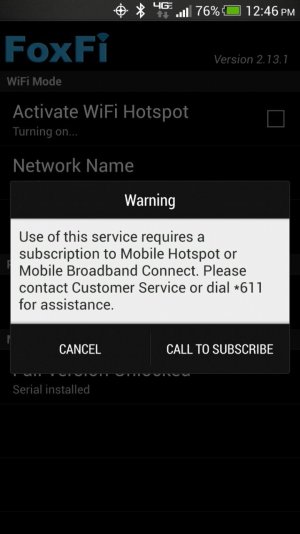Hello. Just wondering if theres any no root tether apps (like 1 click tether) that work with the htc one on Verizon? I traded an iphone 4s for a galazy s3 last month mainly for this feature as I was able to cancel my time warner internet. When I was able to upgrade last weekend and retain unlimited data, I chose an htc one because of the discounts that I was able to apply (and could not on a gs4) among other things that make this look like a great phone.
My HTC one arrive wednesday and the case/protectors arrive today. Before I activate this phone, I want to make sure I will be able get a tethering app for any web surfing needs at home. 1 click tether has worked great on the gs3.
Thanks for any input
Dan
My HTC one arrive wednesday and the case/protectors arrive today. Before I activate this phone, I want to make sure I will be able get a tethering app for any web surfing needs at home. 1 click tether has worked great on the gs3.
Thanks for any input
Dan